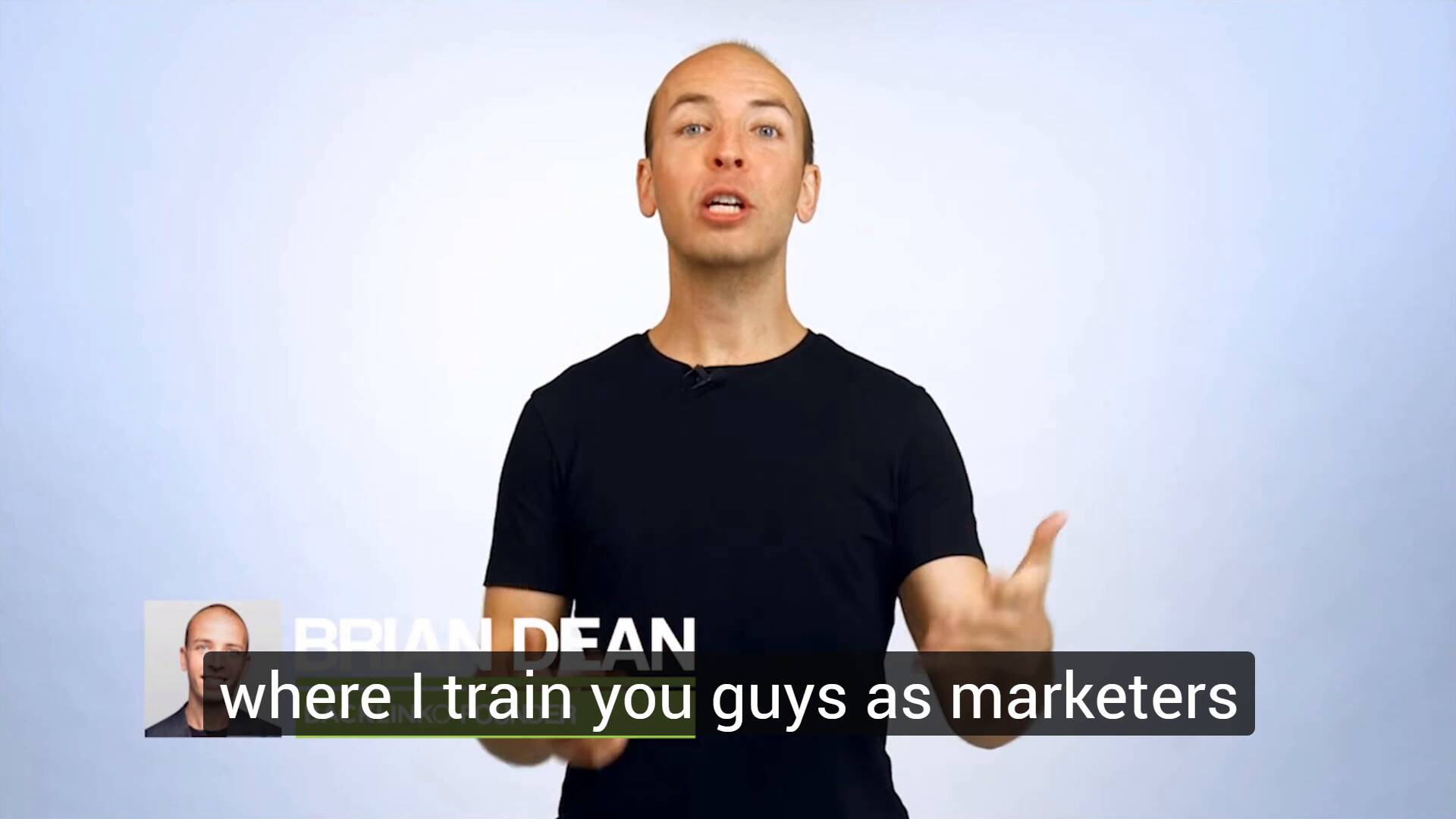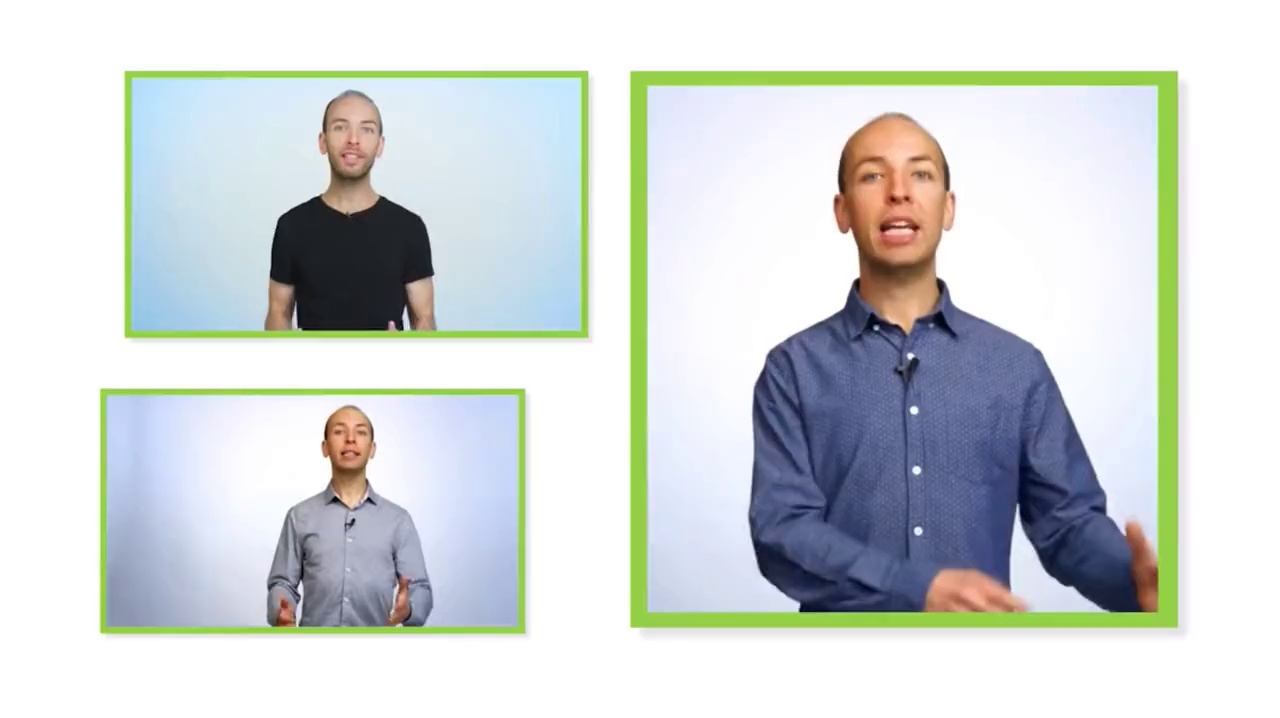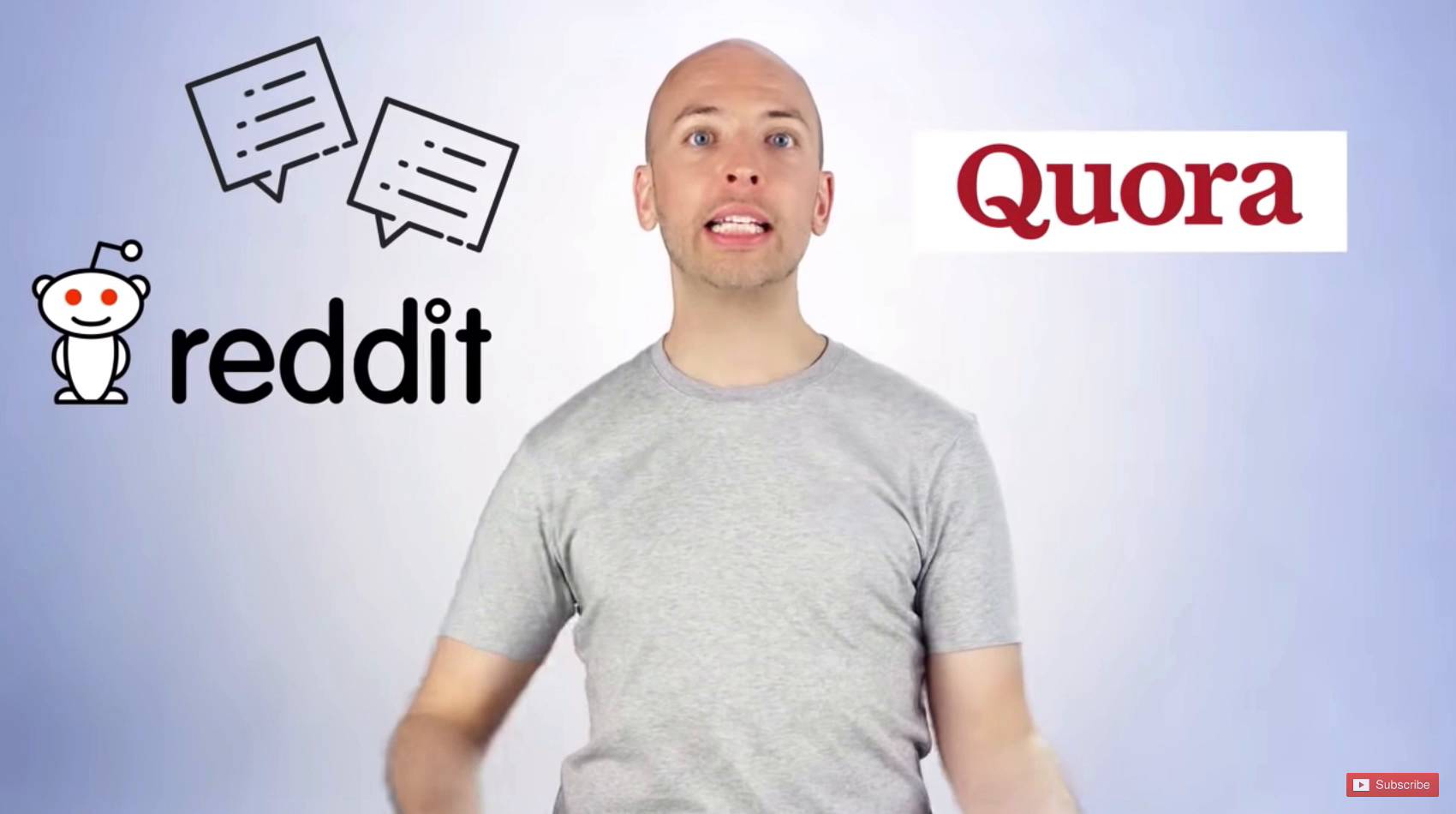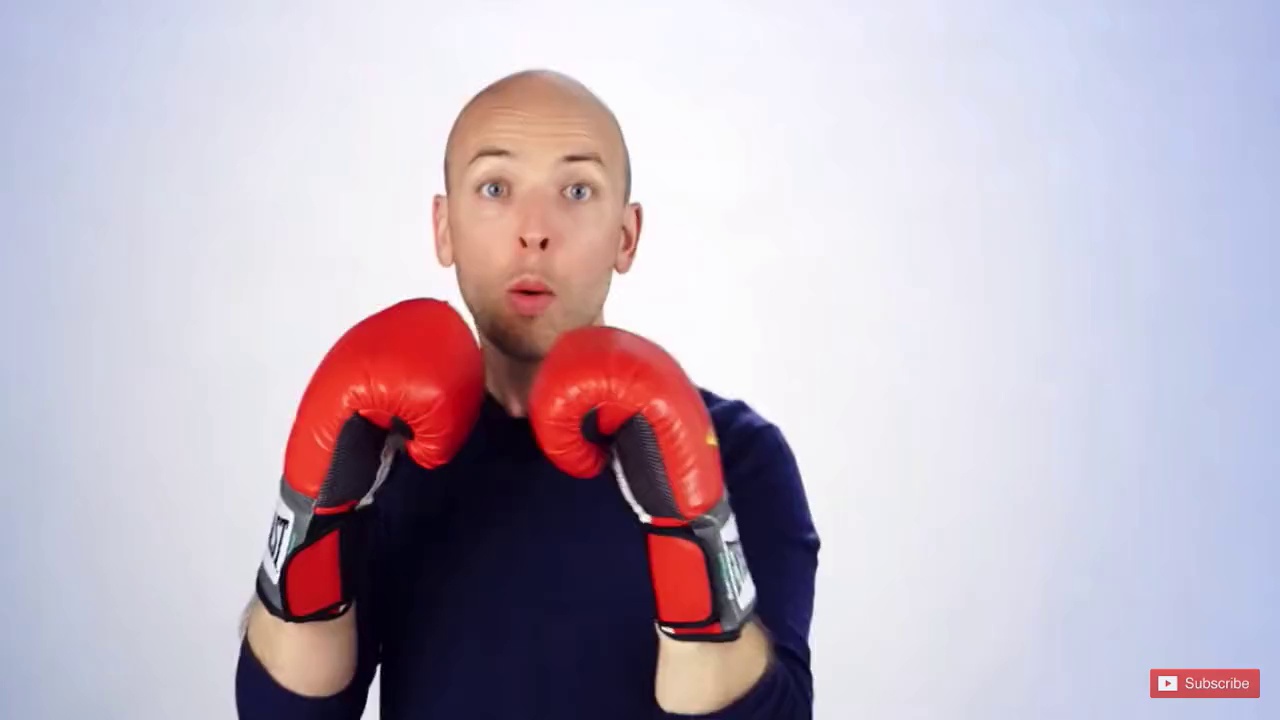17 Ways to Get More YouTube Subscribers
Written by Brian Dean
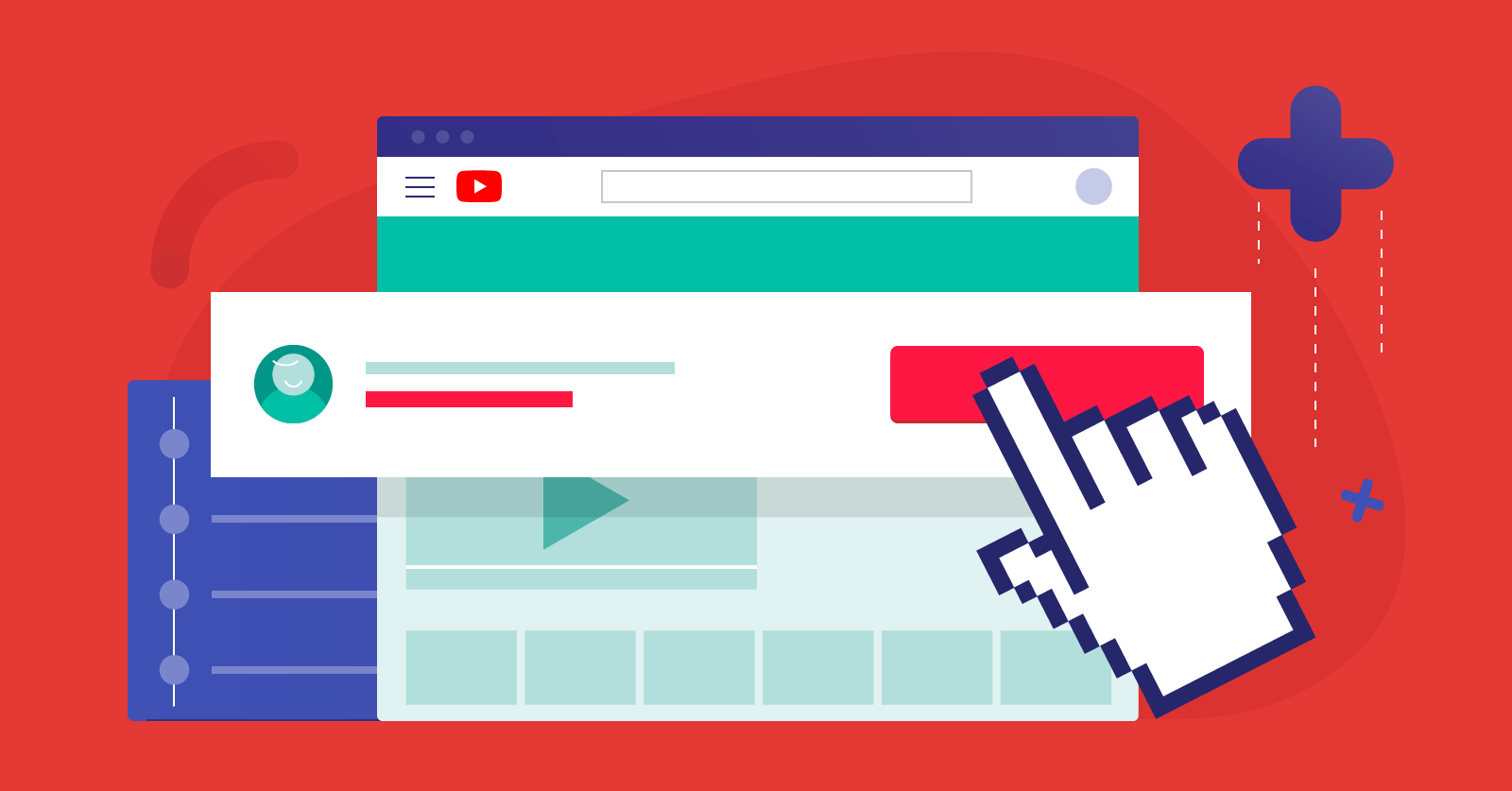
In this post, you’re going to learn how to get more YouTube subscribers in 2024.
In fact:
These are the exact strategies I used to grow my channel from zero to 555K subscribers:

And today I’m going to show you how I did it…
…and how you can do the same thing.
- 1. Use “Power Playlists”
- 2. Publish Long Videos
- 3. Promote Videos In Your End Screen
- 4. Add a Brand Watermark
- 5. Focus On Video Quality
- 6. Reply To Every Comment
- 7. Write a Compelling Channel Description
- 8. Funnel People to “Subscriber Magnets”
- 9. Use an Awesome Channel Icon
- 10. Create a Channel Tagline
- 11. Try “Hearting” Comments
- 12. Make a Channel Trailer
- 13. Optimze for Watch Time
- 14. Embed YouTube Videos In Blog Posts
- 15. End Videos With a Strong CTA
- 16. Promote Your Channel
- 17. Optimize Your Channel Page
- Bonus #1: “The Social Media Preview”
- Bonus #2: Include a Subscribe Link in Your Channel Art
1. Use “Power Playlists”
“Power Playlists” are like regular playlists… but better.
Here’s exactly how they work:
You see, most playlists are organized by topic.
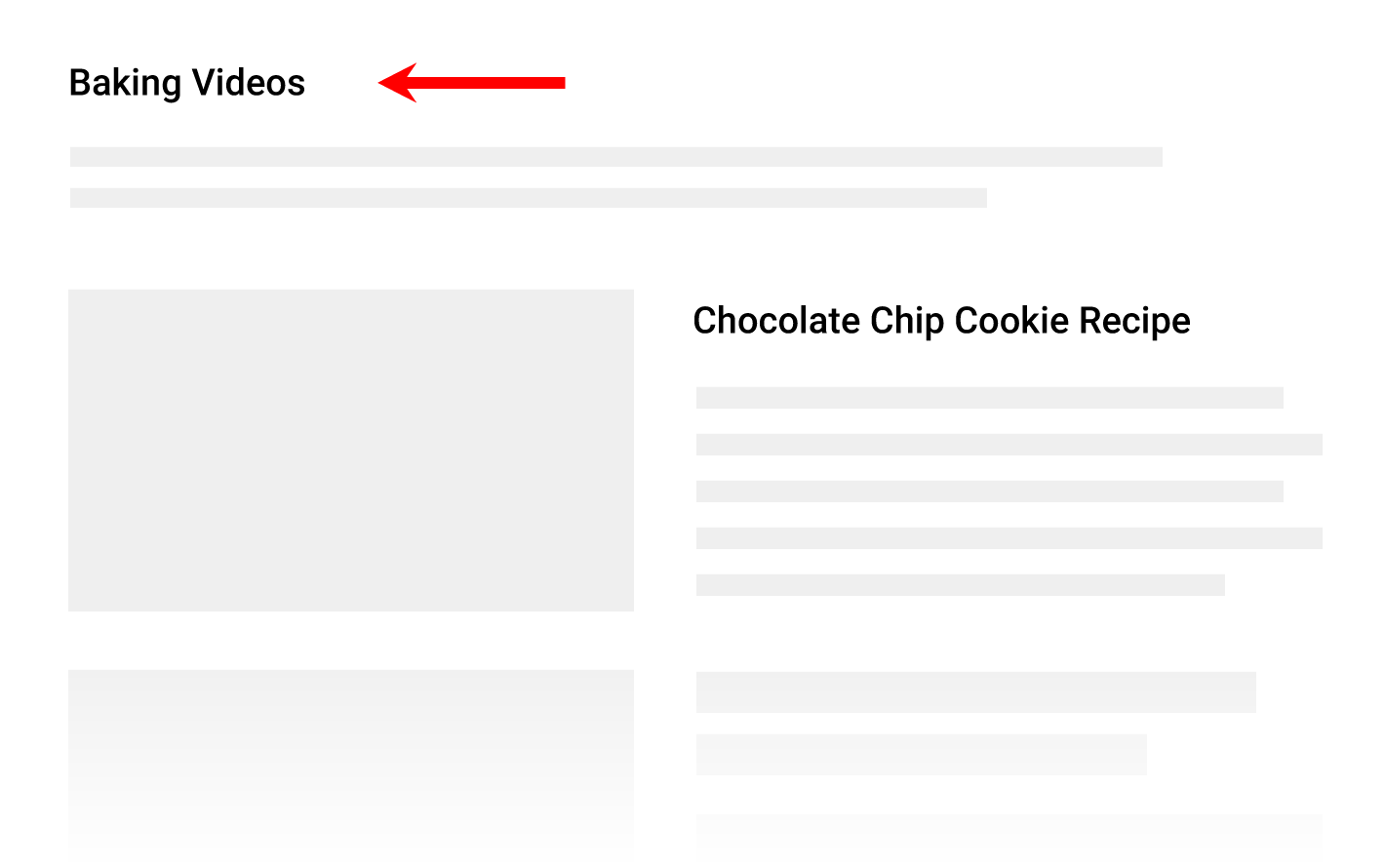
But Power Playlists are organized by outcomes.
Here’s an example from my channel:

As you can see, the title of that playlist is an outcome:

Which makes people MUCH more likely to watch my playlist… and subscribe.
2. Publish Long Videos
A while back we did the largest YouTube ranking factors study ever.
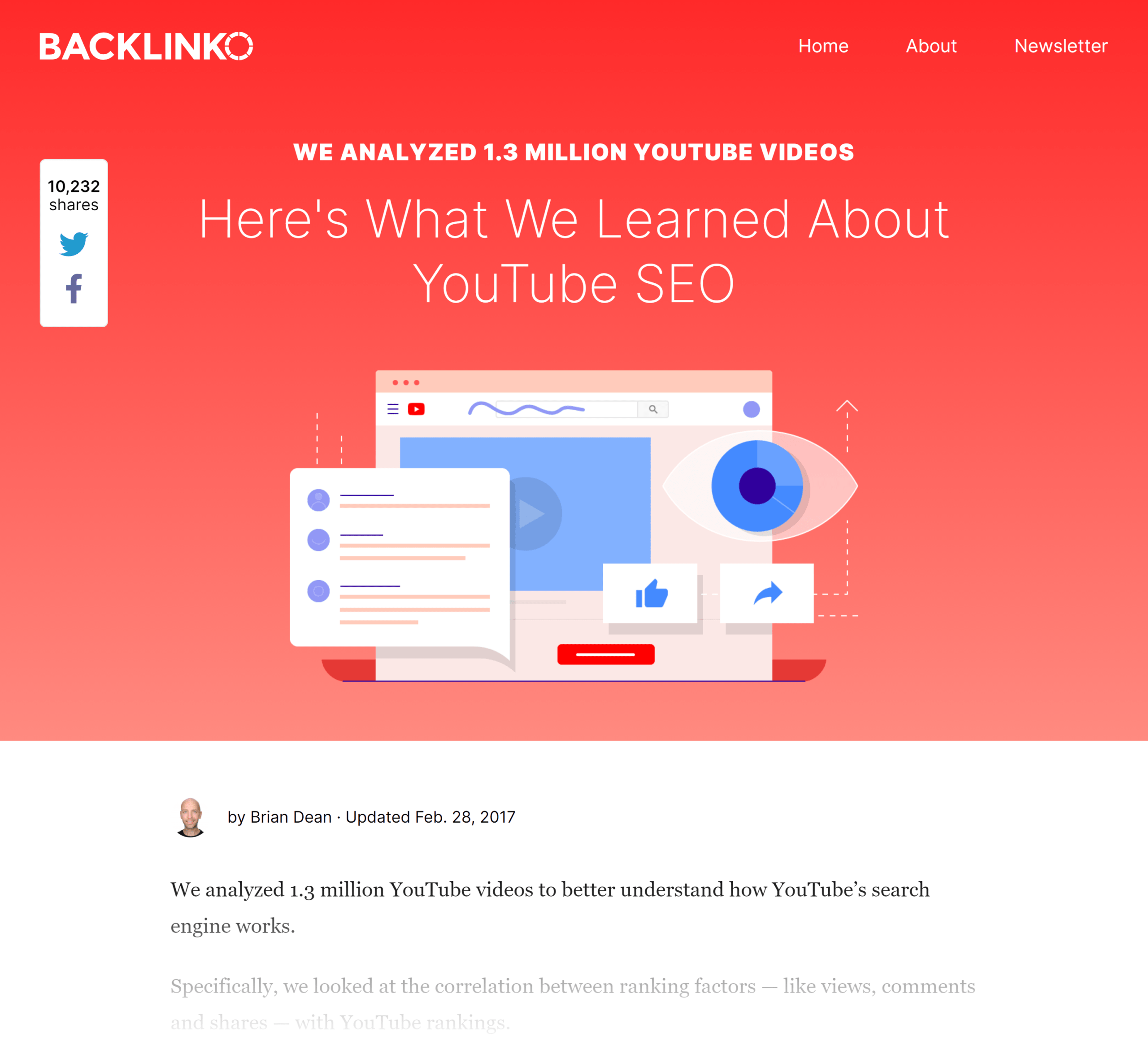
In that study, we analyzed 11 factors that might help video rank in YouTube’s search engine.
And we found something surprising:
Longer videos rank better in YouTube’s search results.
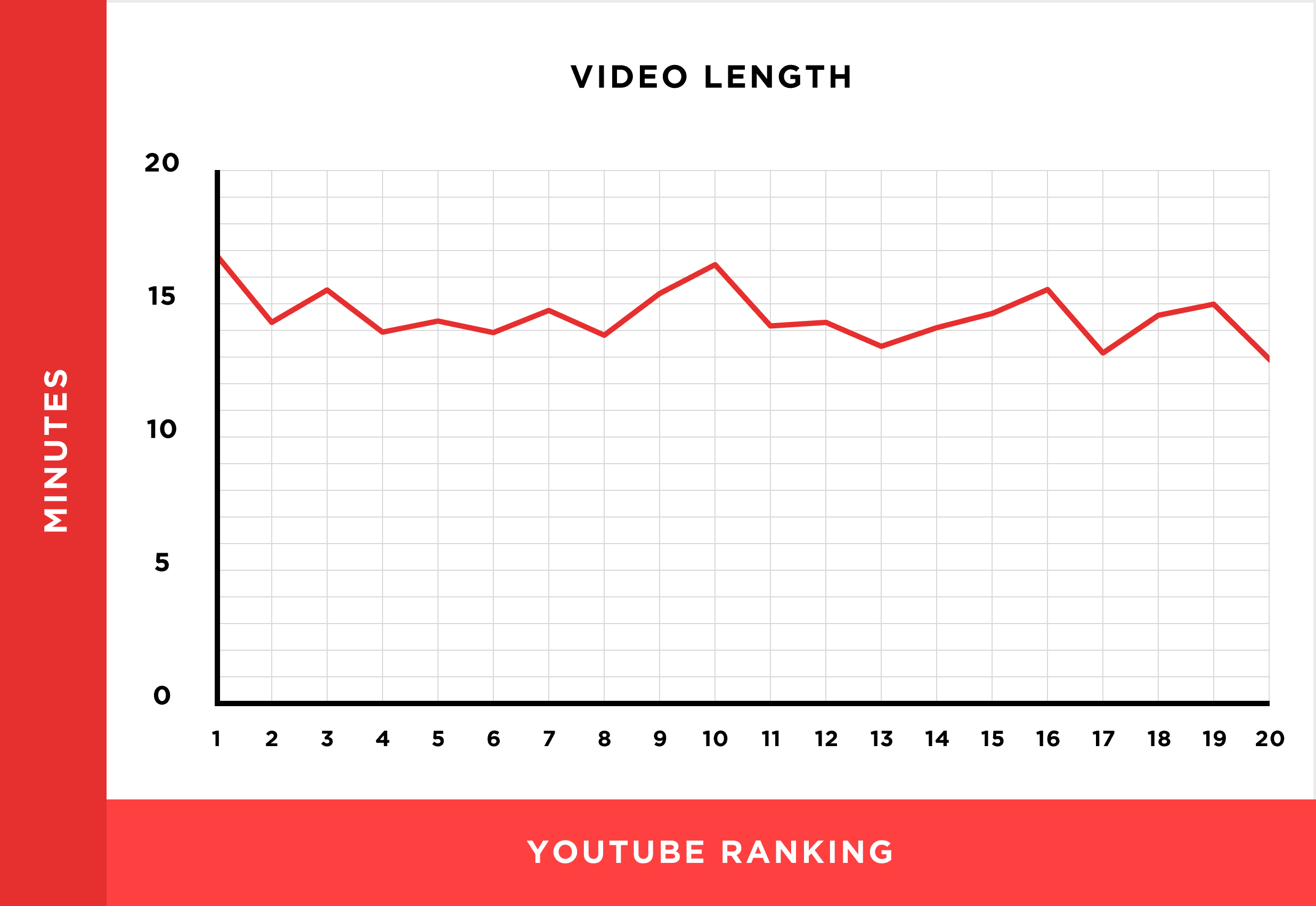
For example, some time ago I published this video.
As you can see, my video is almost 13 minutes long:
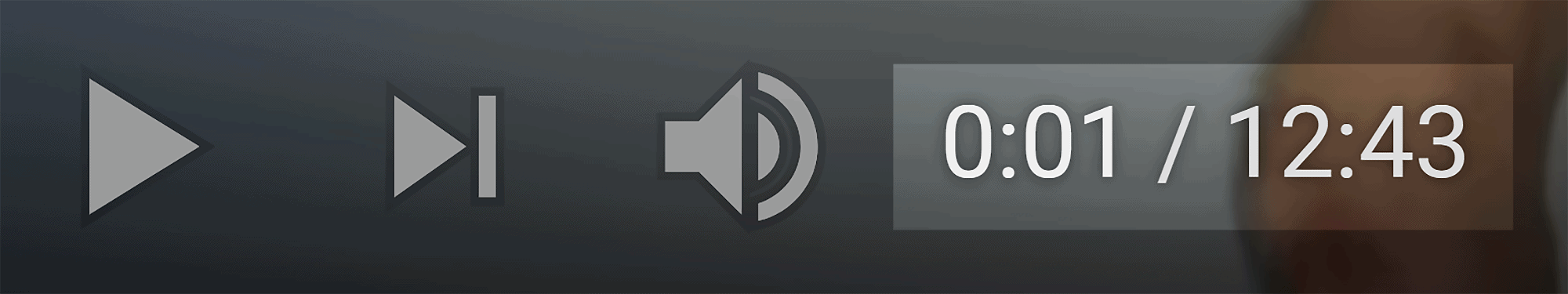
And that’s one of the main reasons that it ranks in the top 3 in YouTube for the keyword: “SEO for beginners”:

3. Promote Videos In Your End Screen
Here’s the deal:
The more of your videos someone watches, the more likely they are to subscribe.
The question is:
How do you get people to watch 2, 5 or even 10 of your videos?
Promote another video in your End Screen.
Here’s an example from my channel:

This simple “Next Video” has led LOTS more views and subscribers:
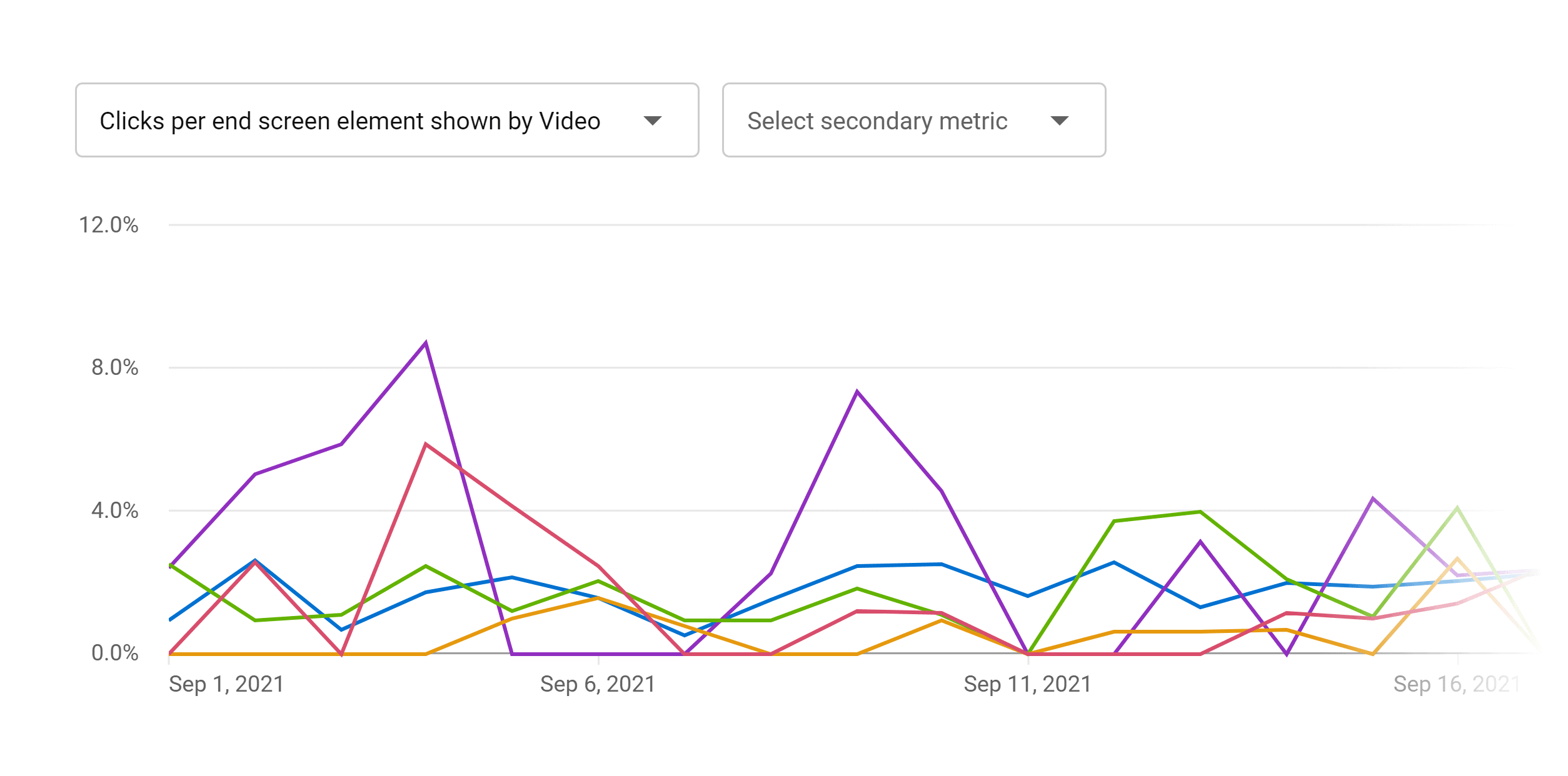
Here’s how you can do the same thing:
First, include 10 seconds of time at the end of your videos specifically for your End Screen.
Here’s what mine looks like in the raw video file:

Then, use YouTube’s End Screen editor to add a link to a related video:
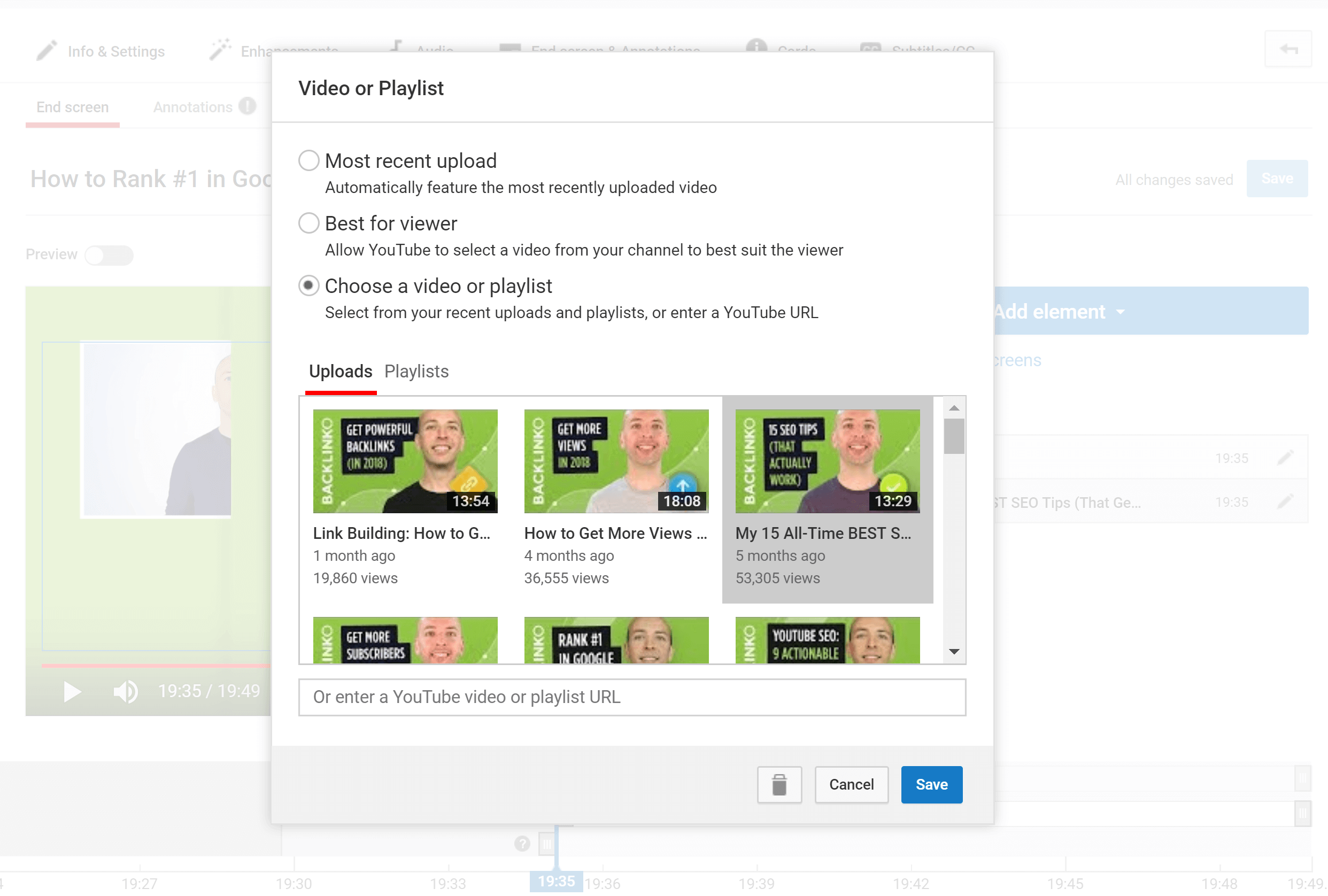
That’s all there is to it 🙂
4. Use a Brand Watermark
You probably know that you can add a Branding Watermark to your videos.
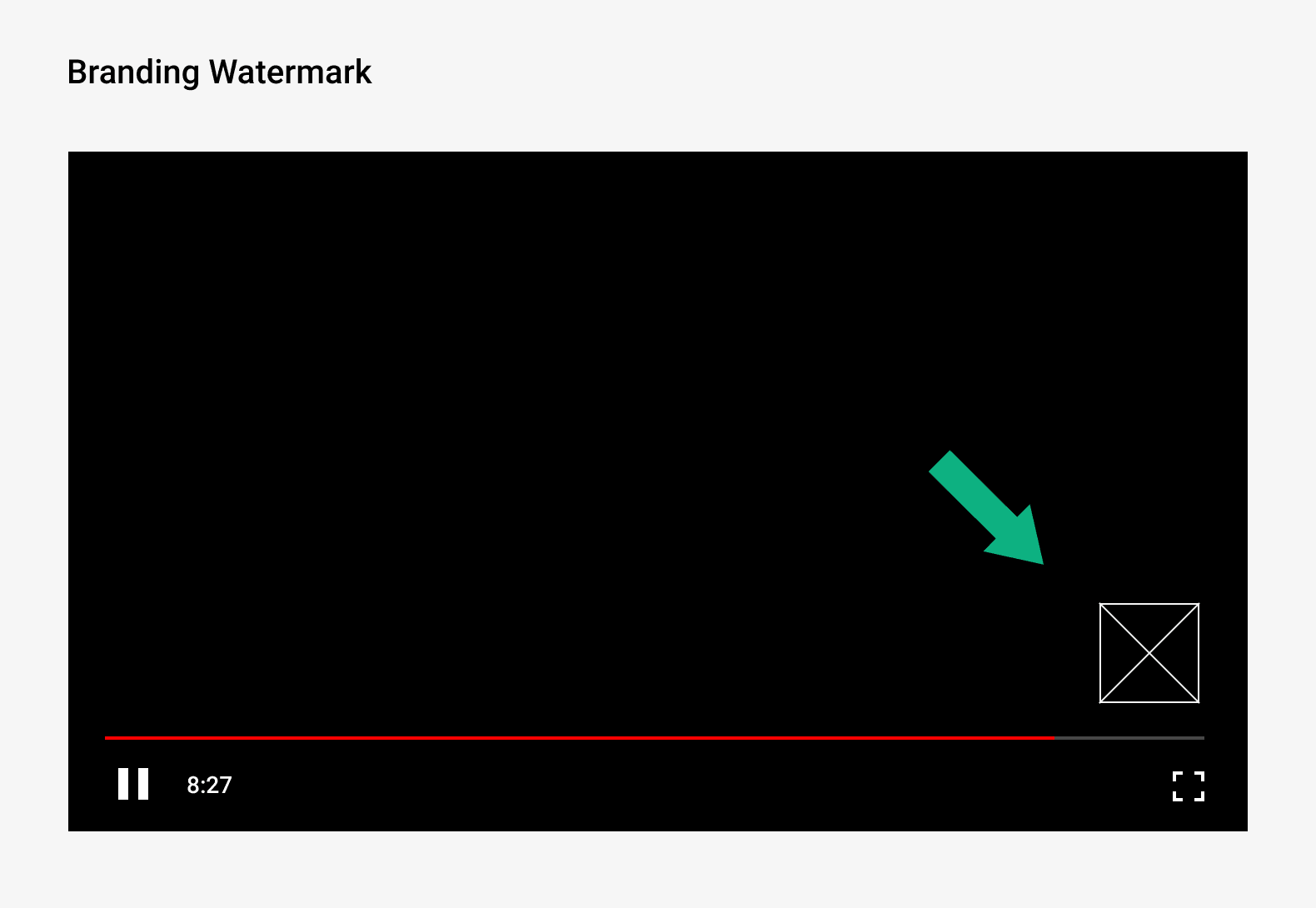
This watermark lets viewers subscribe to your channel inside of your video.
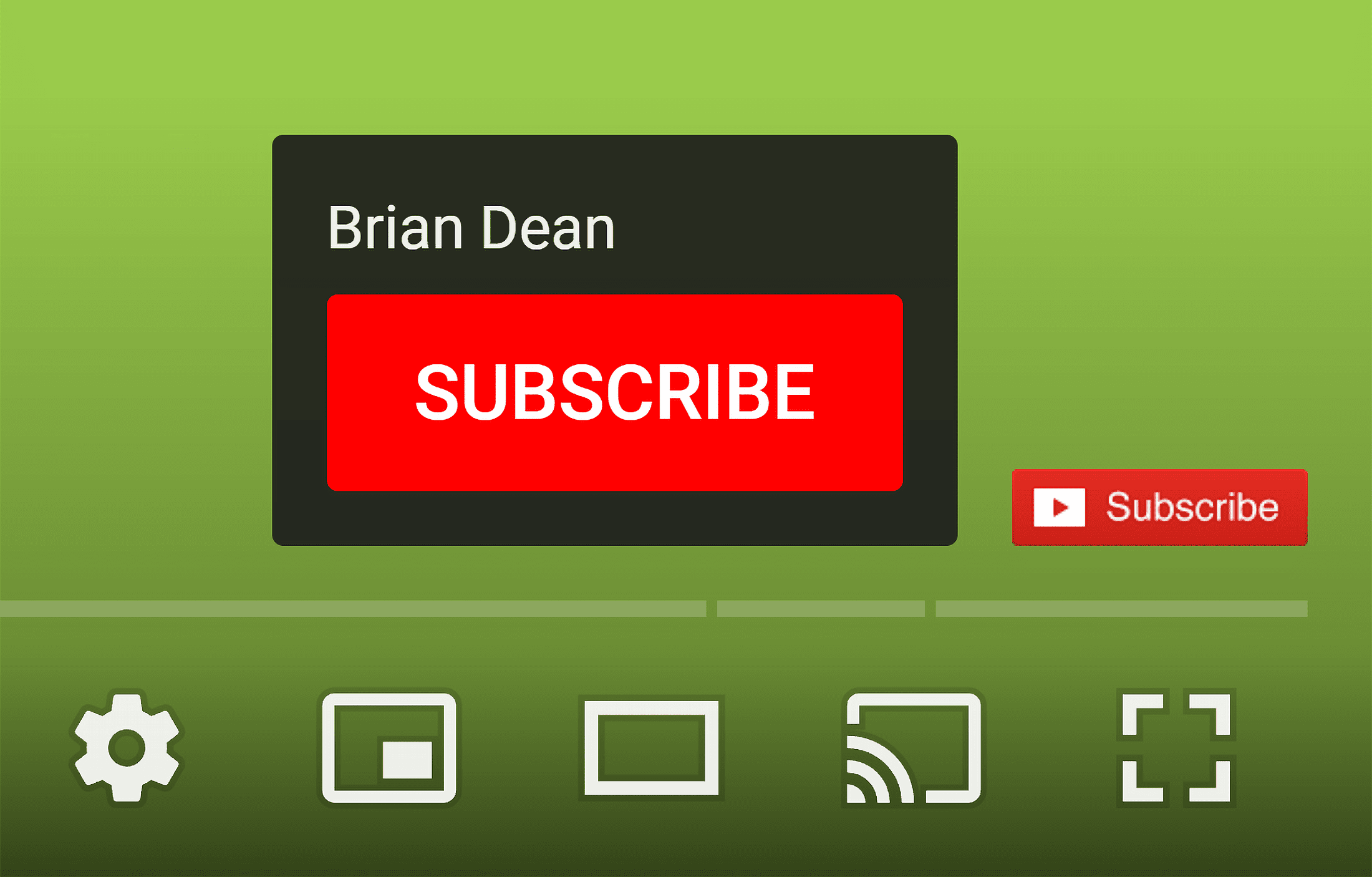
Unfortunately, most Branding Watermarks are completely ignored.
For example…
I once added this watermark to all of my videos:

And it didn’t work.
So I decided to try something new.
Instead of a watermark that looked cool…
…I used one that looked like a normal YouTube subscribe button.

And my new watermark generated 70% more subscribers than my old one.
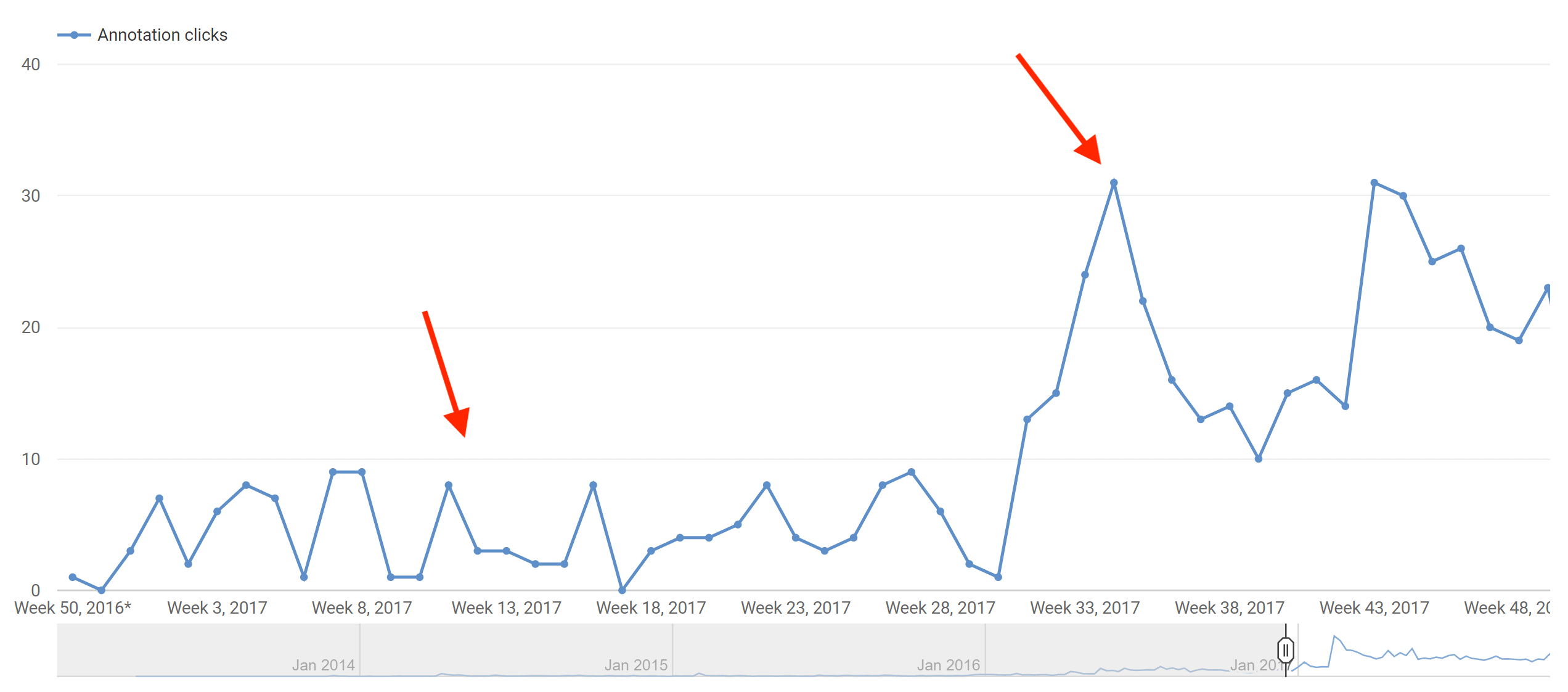
Pretty cool.
5. Focus On Video Quality
When I first started my YouTube channel, I read the same advice over and over again:
“If you want to grow your channel, you need to upload videos on a regular basis”.
Unfortunately, simply publishing a bunch of videos usually doesn’t work.
I’ll explain:
When I first started my channel I published videos on a consistent schedule…
…but no one watched them.
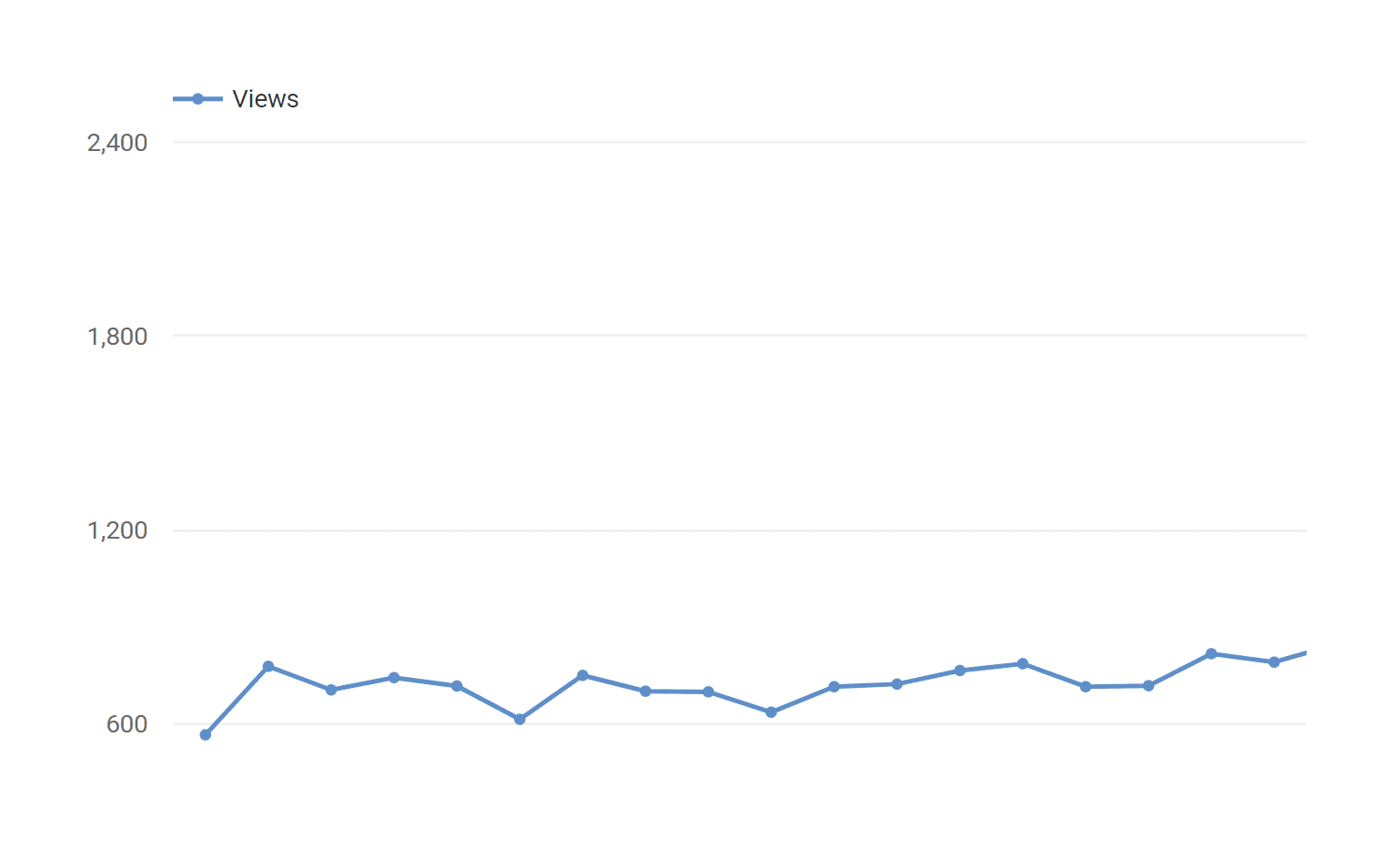
And the few people that watched my videos didn’t even bother to subscribe.
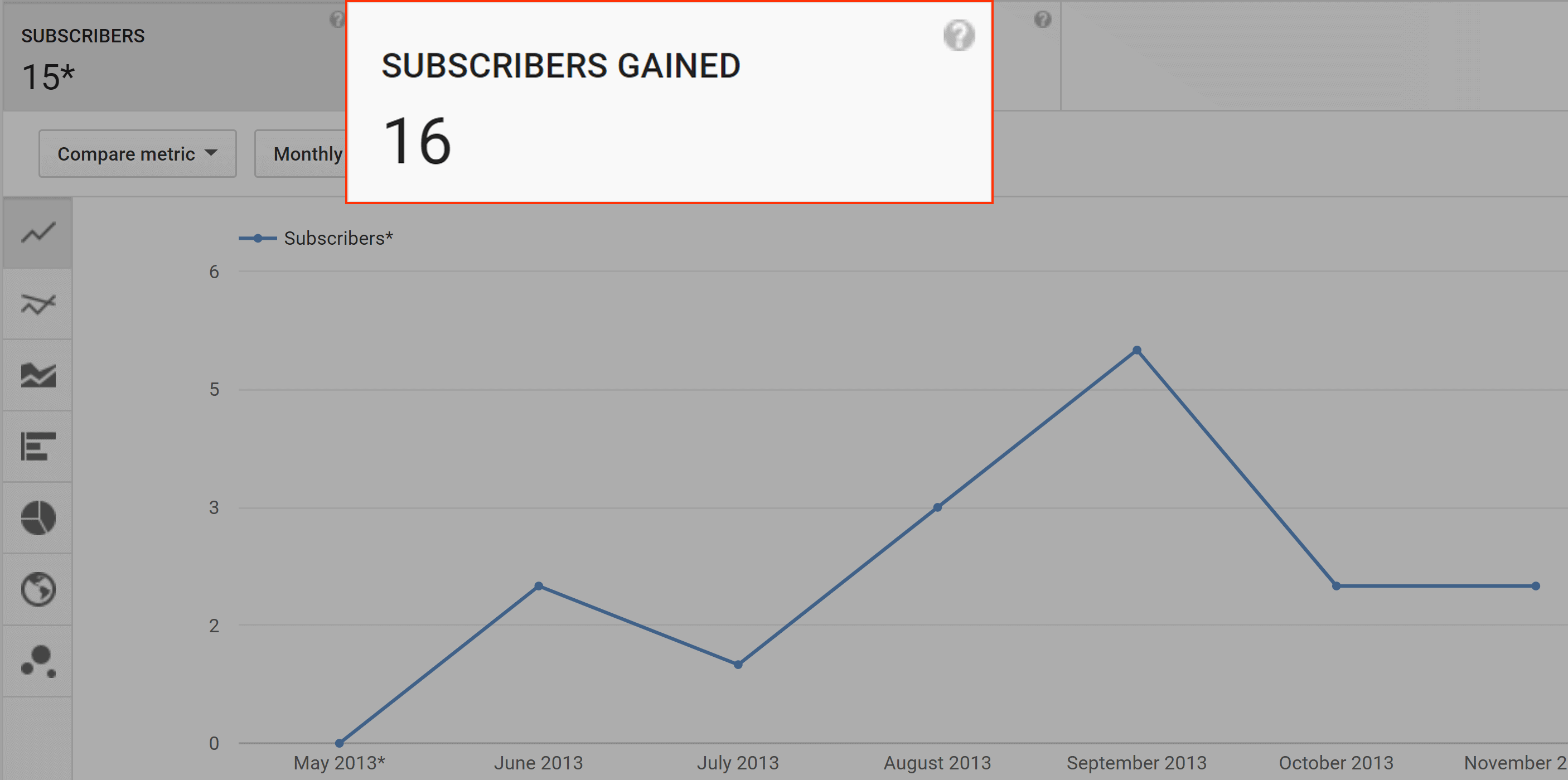
So I decided to change my approach.
Instead of quantity, I decided to focus 100% on quality.
And this “quality over quantity” approach to my YouTube videos worked super well.
Flash forward to today and my channel generates over 120k views per month:

And because I make sure every video is high-quality, over 3k people subscribe to my channel every month:

6. Reply To Every Comment
This is one of the easiest ways to get more subscribers.
In fact, YouTube’s internal data has found a clear correlation between replying to comments and subscribers:
“When creators take the time to interact with their loyal community, it can encourage audience participation and ultimately result in a larger fanbase.”
Why does this help?
Well, most YouTubers never reply to comments.
Which means you instantly stand out when you do.
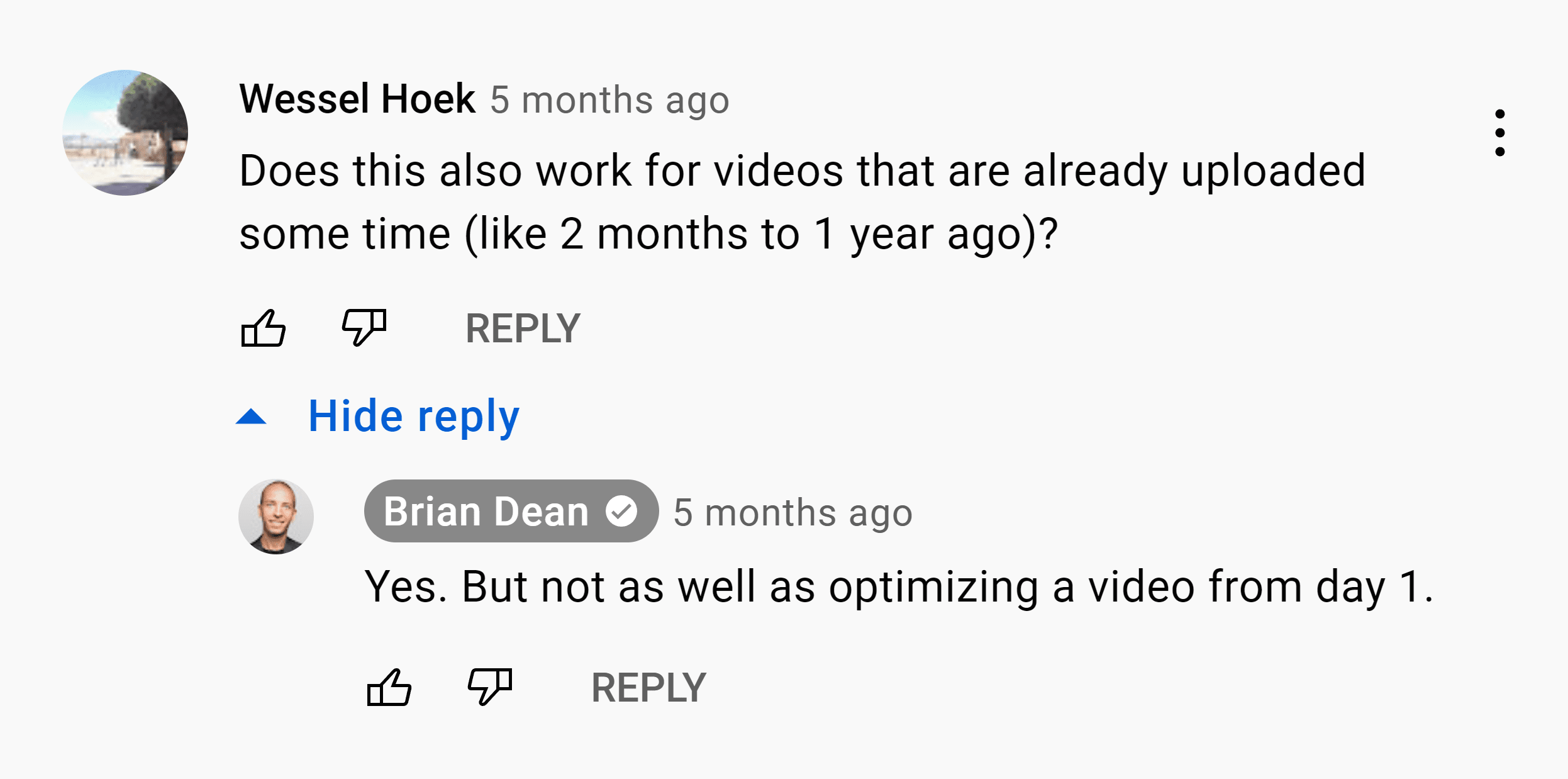
That’s why I do my best to reply to as many comments as I can.
(Especially right after I publish a new video.)
7. Write a Compelling Channel Description
Sadly, most Channel Descriptions look something like this:

Imagine that you’re about to subscribe to that channel.
Is that description going to make you lunge for the subscribe button?
Probably not.
Contrast that weak description with this one:

See the difference?
This about page works because it:
- Tells you what the channel is all about
- Gives you important information on the channel (like the upload schedule)
- Includes a strong call to action to subscribe
Here’s a template that you can use to write your own Channel Description:
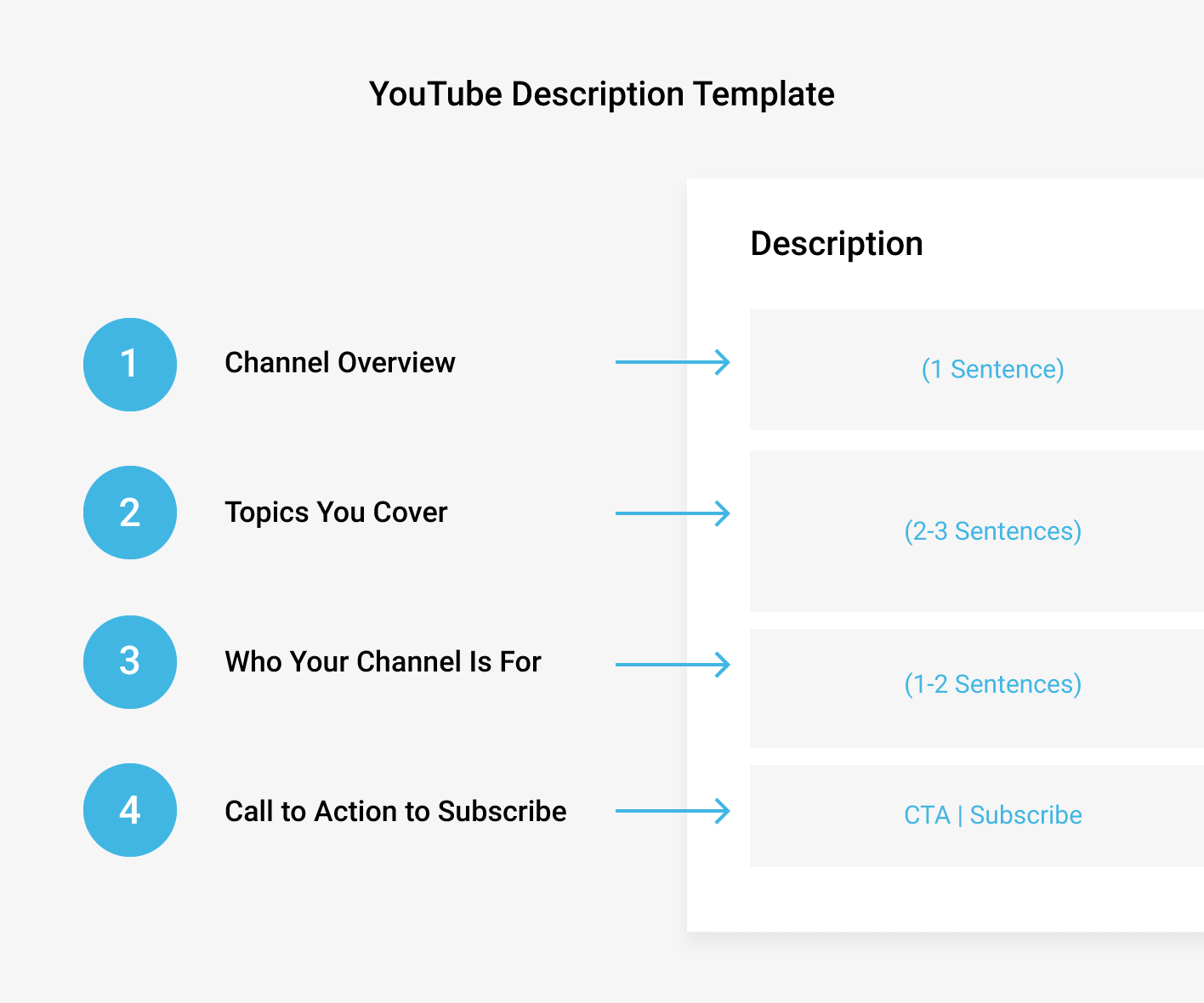
Pro Tip: Sprinkle in a handful of keywords in your description. This can help your channel rank better in YouTube search.
For example, my old channel description used a few different relevant keywords that people on YouTube would search for…
…like “SEO”, “link building” and “content marketing”.
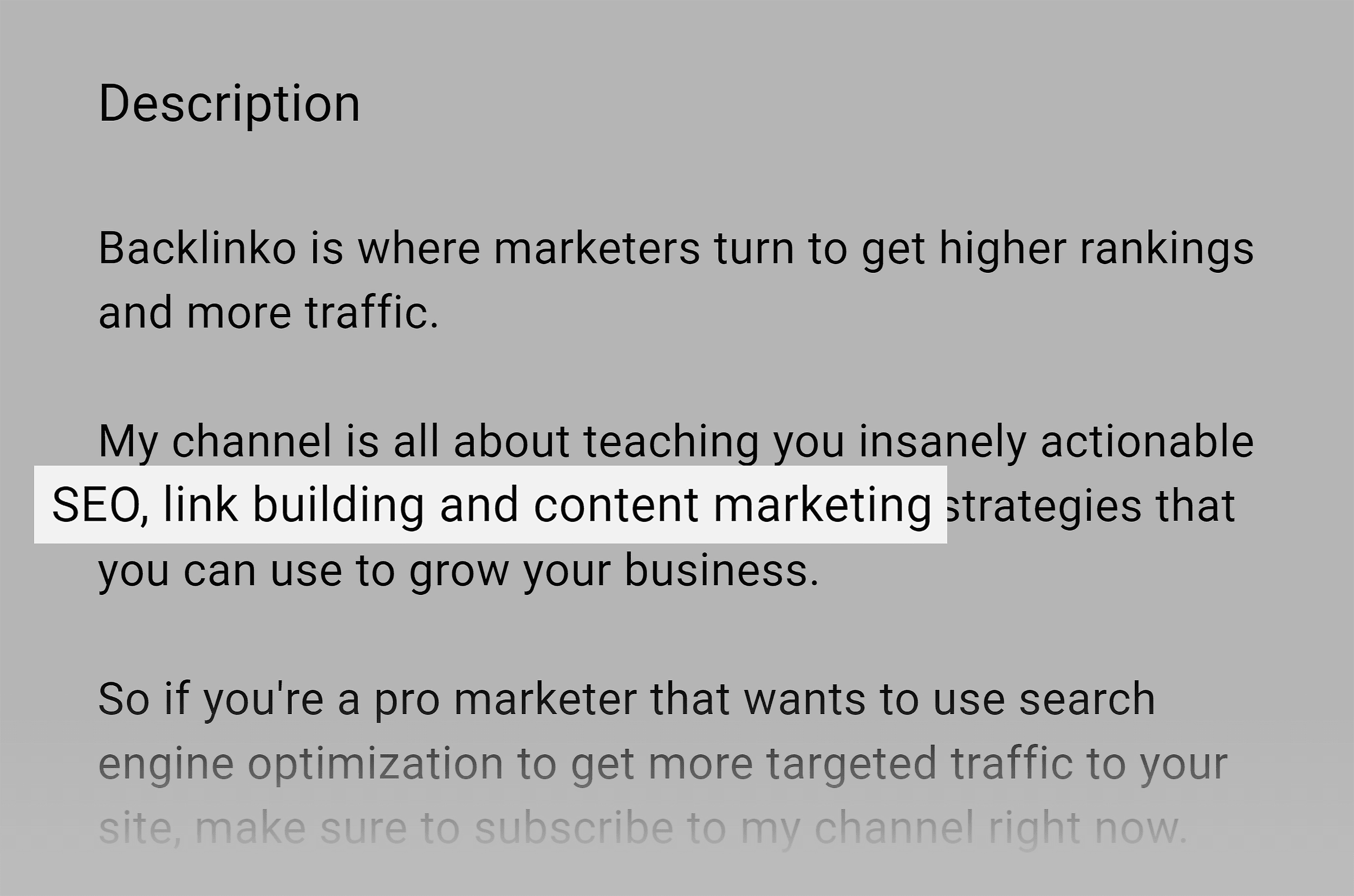
8. Funnel People to “Subscriber Magnets”
Here’s the step-by-step process:
First, head over to your YouTube Analytics.
And click “Subscribers” → “See More”.
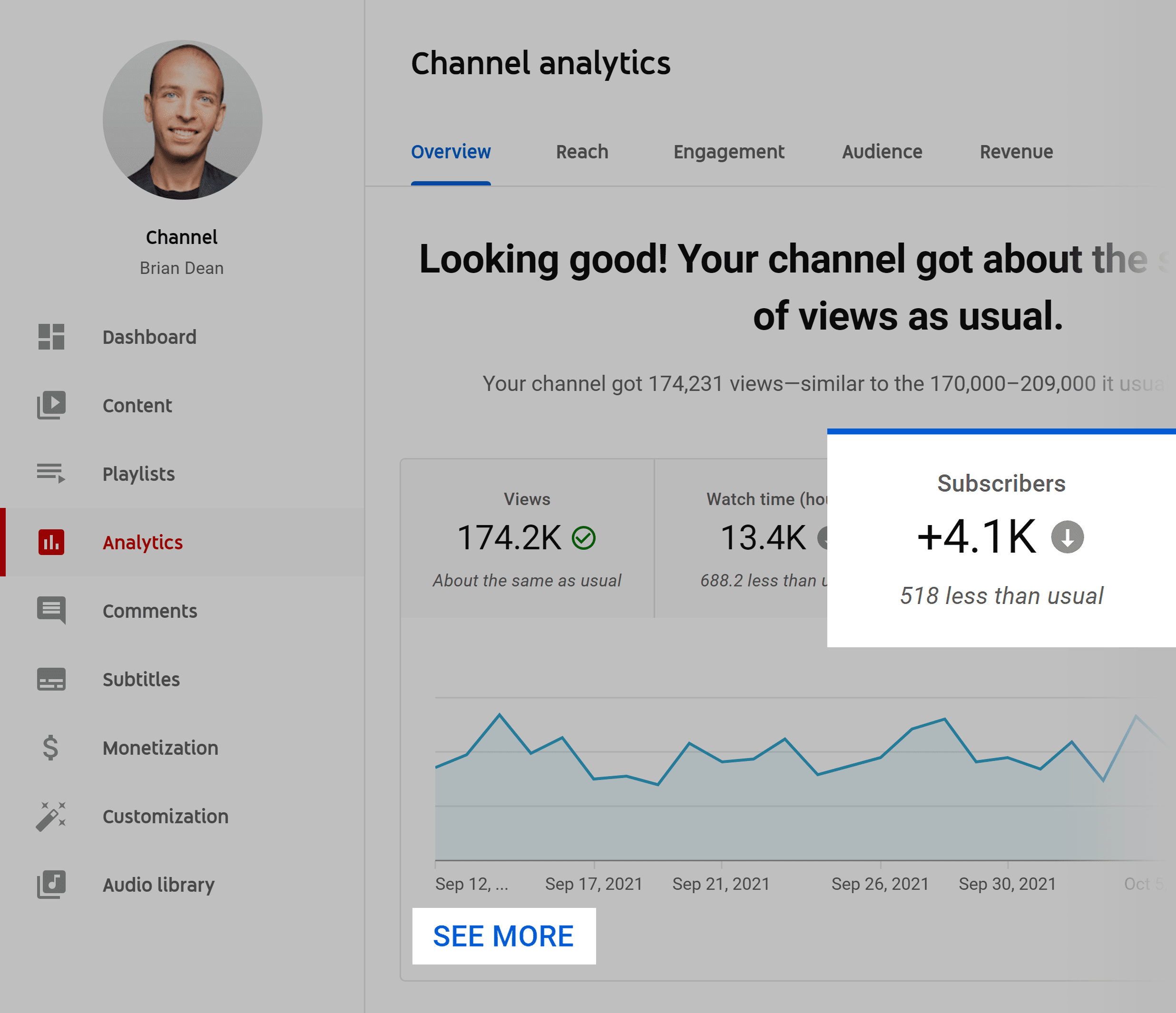
Next, identify the video that brought you the most subs last month:

(This video is your “Subscriber Magnet”.)
In my case, this ONE Subscriber Magnet from my channel brings in as many subscribers as 13 other videos from my channel… combined.
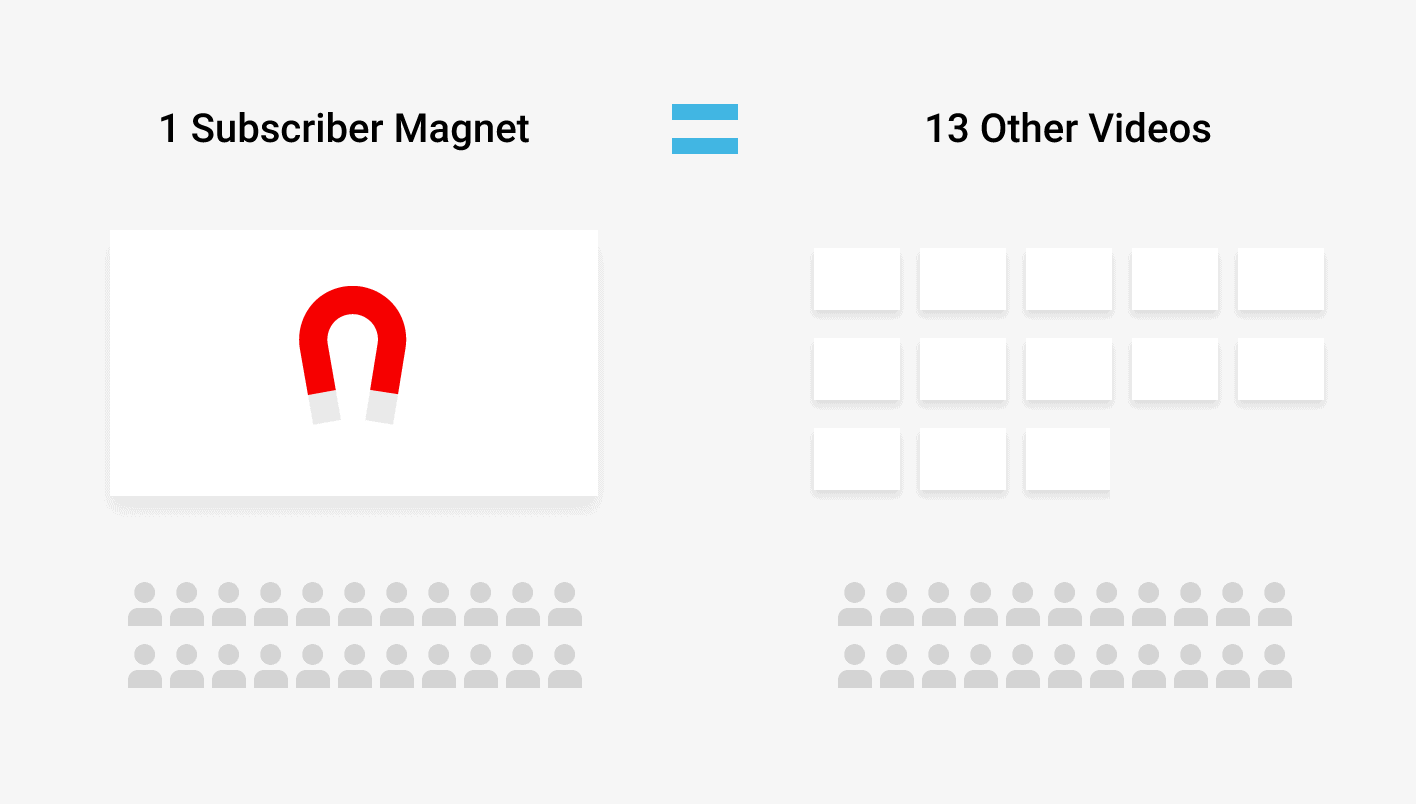
Why is this important?
Your Subscriber Magnet video is already proven to generate subscribers.
And if you can get these video in front of more people, you’ll get more subscribers
Here are 3 ways to get more eyeballs on your Subscriber Magnet.
First, feature that video in your End Screen.
Second, make a playlist that starts off with that video.
Finally, promote that video in a card.
You can even make your Subscriber Magnet your channel trailer.
For example, Evan Carmichael uses his popular Tony Robbins video as his channel trailer:

That way, Evan’s high-converting video gets in front of everyone that visits his channel page.
9. Use an Awesome Channel Icon
Your Channel Icon shows up pretty much everywhere on YouTube.

In fact, your channel icon is like a custom thumbnail… for your entire channel.
That’s why it’s really important to use the right one.
So if you’re a personal brand, use a high-res headshot:

If you’re a company channel, use a version of your logo designed for YouTube.
For example, ESPN rounded their logo so it works perfectly as a Channel Icon:

10. Create a Channel Tagline
In the early days of my channel I completely ignored the positioning of my channel.
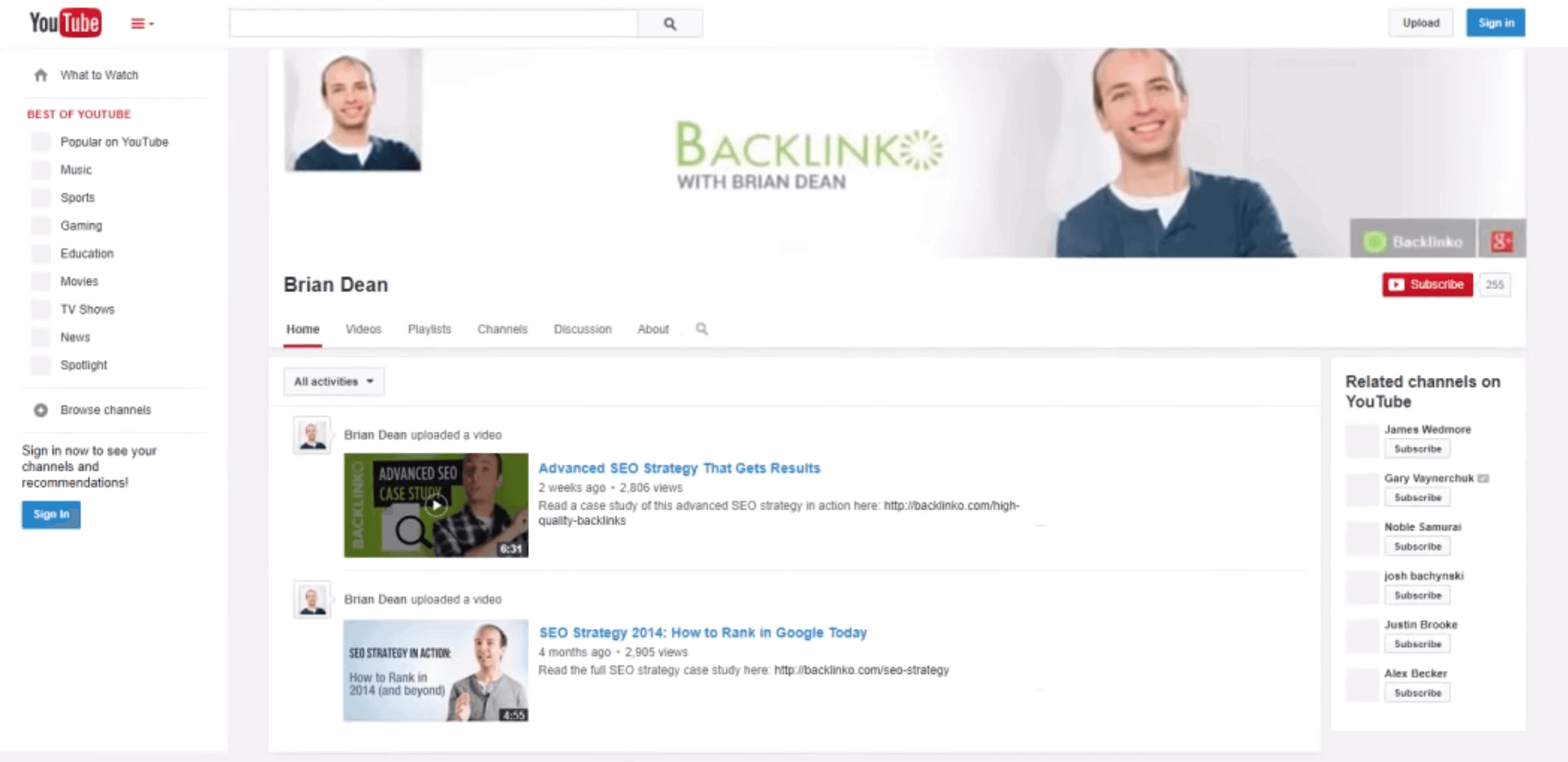
And it was one of the main reasons that I struggled.
Once I started to strategically position my channel, my monthly views and total subscriber count shot up significantly.
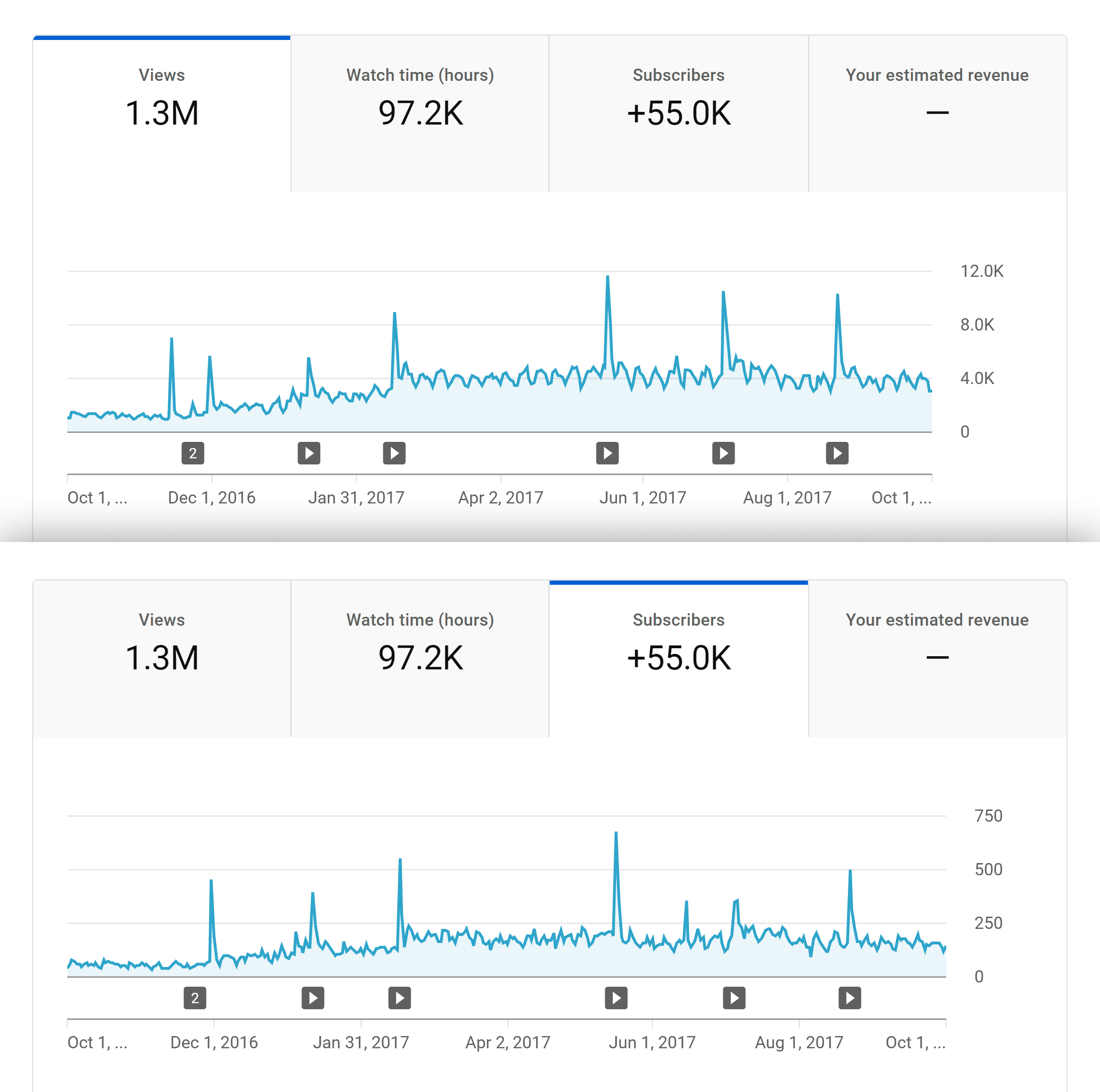
Fortunately, you don’t need an MBA to position and brand your channel.
In fact, all you need to do is create a simple tagline.
Here’s the 3-step process:
First, identify ONE thing that makes your channel unique or different.
Maybe you’re a busy mom that can deadlift 500 pounds.
Maybe your channel focuses on SaaS SEO to help companies increase their MRR.
The exact “thing” doesn’t matter.
As long as it’s different than the other channels in your niche, you’re set.
For example:
My videos teach people marketing strategies they can use to grow their business.
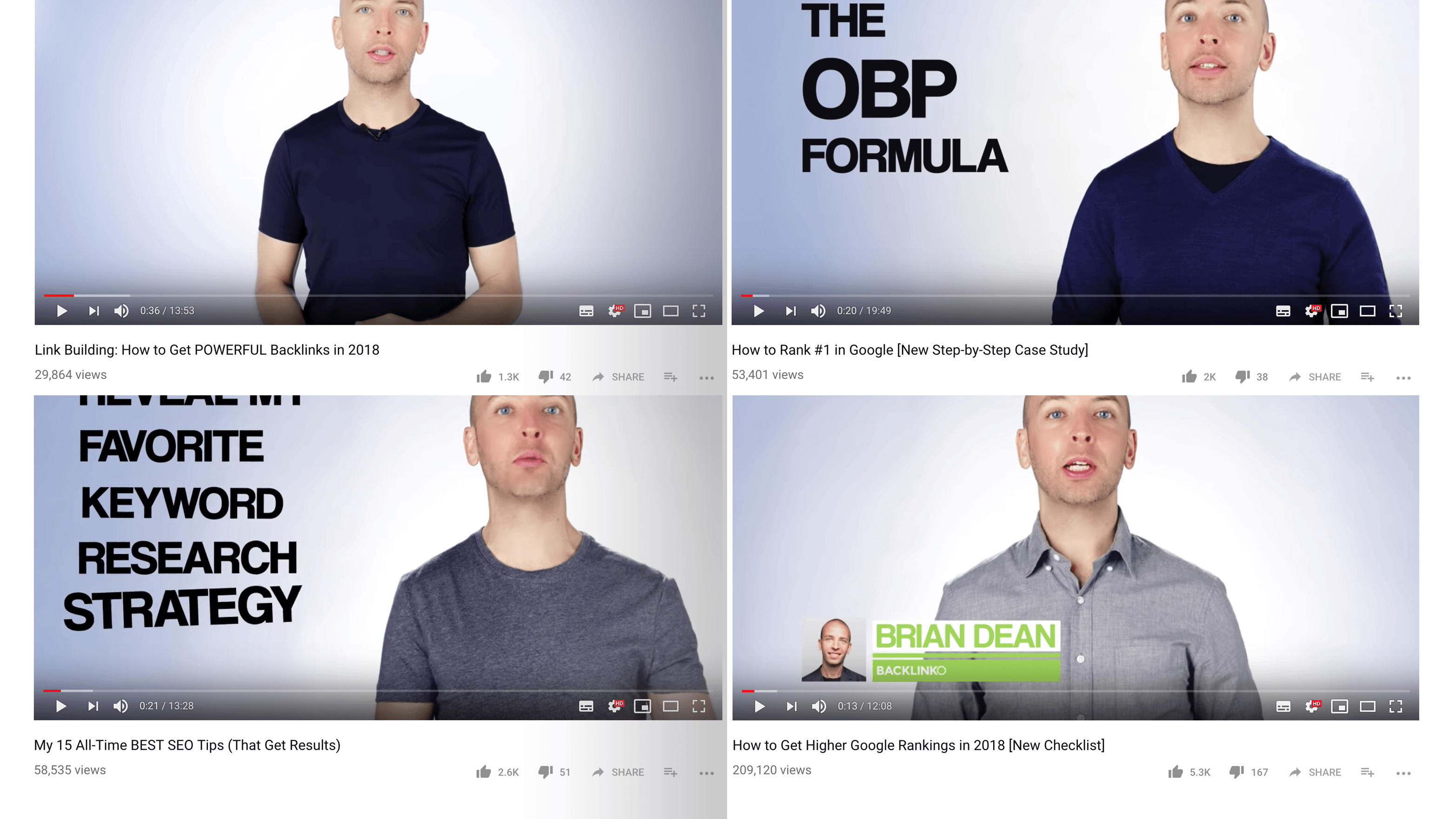
But if I made my tagline “I teach marketing strategies” or “I help you grow your business”, I’d blend in with thousands of other channels on YouTube.
So I decided to focus on the ONE thing that my channel focuses on:
Higher rankings and more traffic.
Second, put that tagline in big font on your Channel Art.
Here’s mine:

Finally, say your tagline in your Channel Trailer.
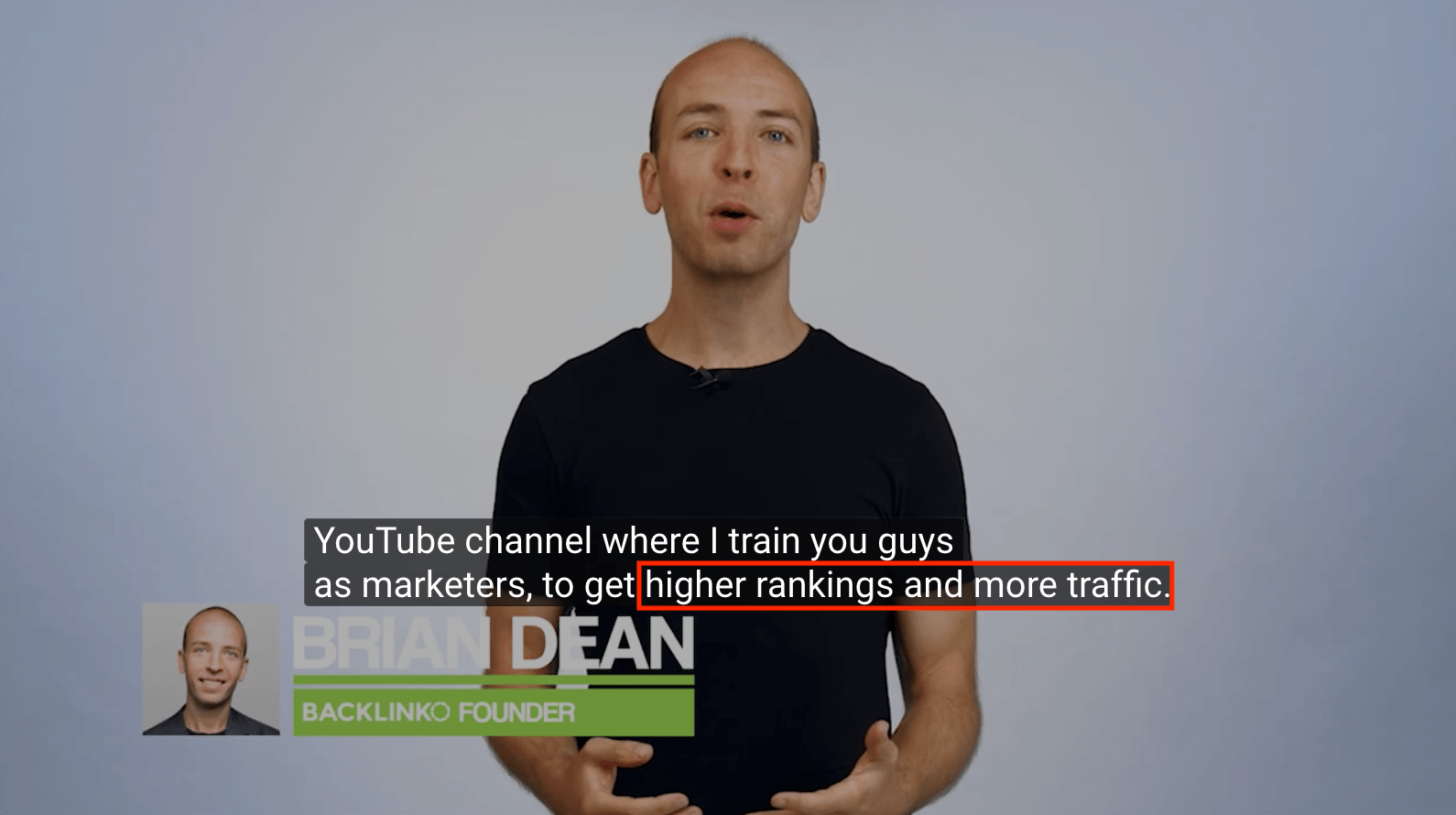
11. Try “Hearting” Comments
Creator Hearts make it easy to highlight awesome comments from your community:
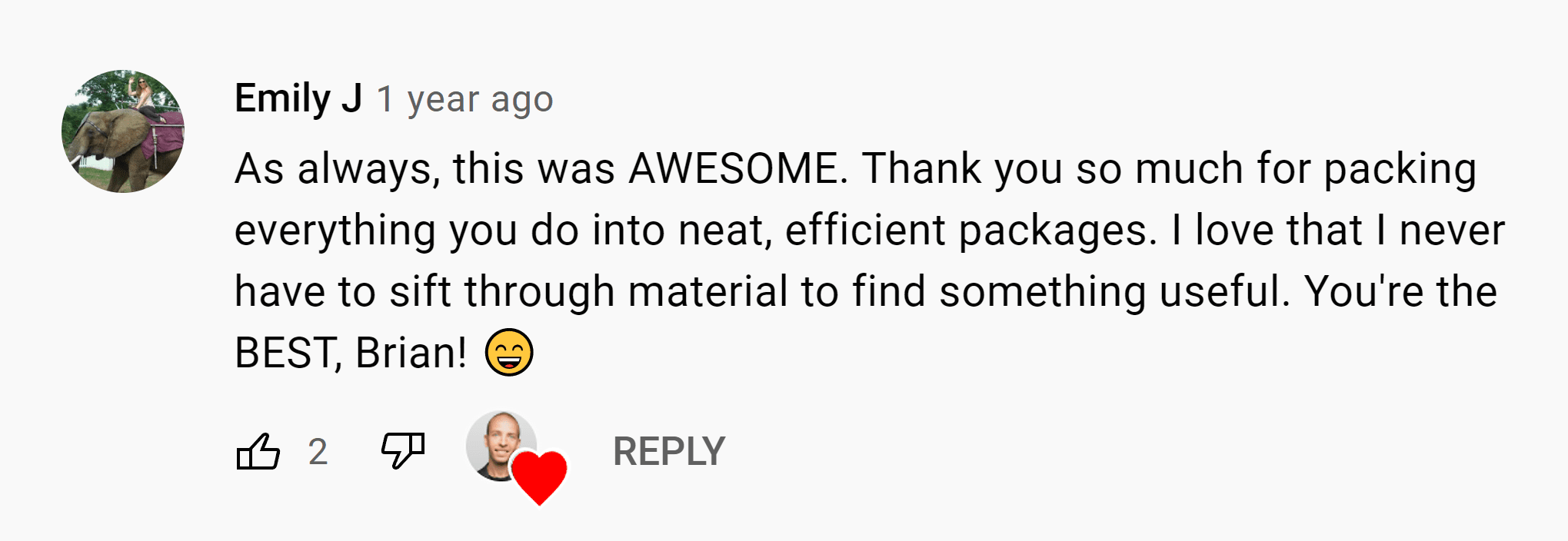
Now for the interesting part…
When you heart a comment, that person gets a notification (and sometimes even an email):
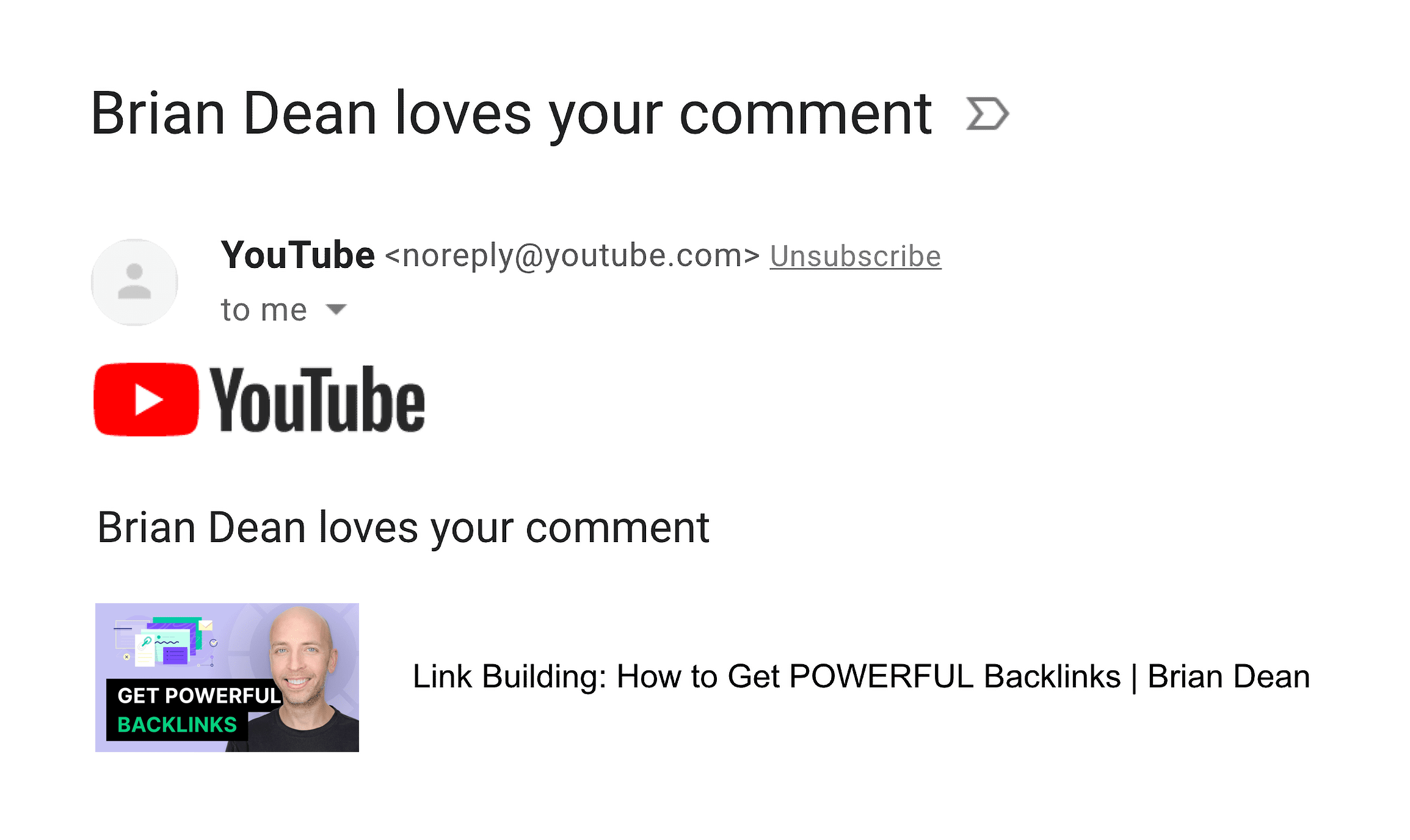
And according to YouTube’s own data:
“We’ve found that viewers who have received a heart on their comment are three times more likely to click on the notification (than with other types of notifications), potentially leading more viewers back to your channel.”
That’s right:
Heart notifications get 300% more clicks than average.
So whenever someone leaves a solid comment, hook them up with a heart:
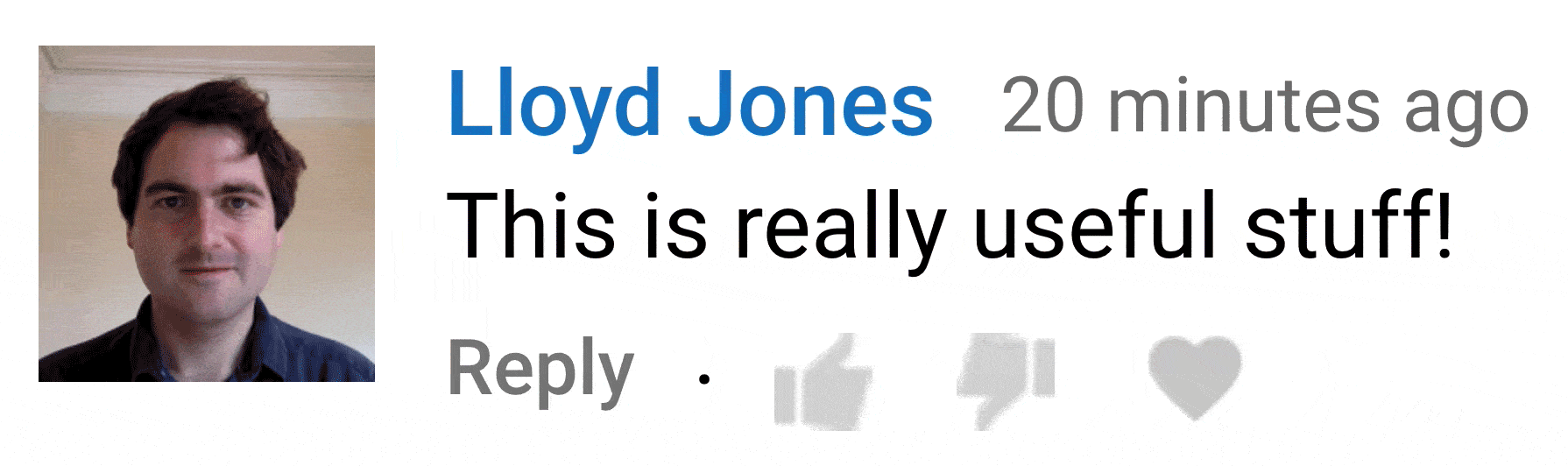
As you just saw, this will bring them back to your video… and make them VERY likely to subscribe.
12. Make a Channel Trailer
You probably know that a channel trailer can help you get more YouTube subscribers.
Here are 3 tactics for making a channel trailer that works:
Kick things off with your tagline
Start your trailer off with your channel’s tagline.
(Don’t have a tagline. Check out technique #10 from this post.)
For example, I say my tagline (“Higher Rankings and More Traffic”) within the first 3 seconds of my trailer:
Stick to 60 seconds (or less)
YouTube themselves say that shorter trailers convert best:
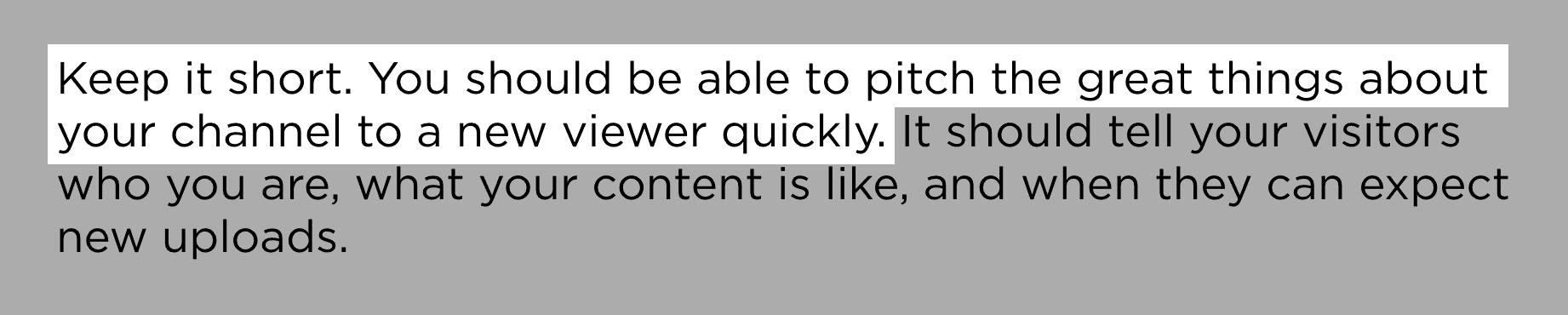
That’s why I made my trailer about a minute long:

Show off your best stuff
Your trailer is a GREAT opportunity to promote your best content.
That’s why the middle of your trailer should be a 20-30 second highlight reel.
For example, my trailer includes LOTS of clips from my other videos:
That way, viewers can quickly get a feel for the type of content that I publish.
13. Optimize For Watch Time
Yup, Watch Time is a massively important YouTube SEO ranking factor.
And not just for YouTube SEO.
Videos with high Watch Time numbers get promoted more often on the YouTube homepage:
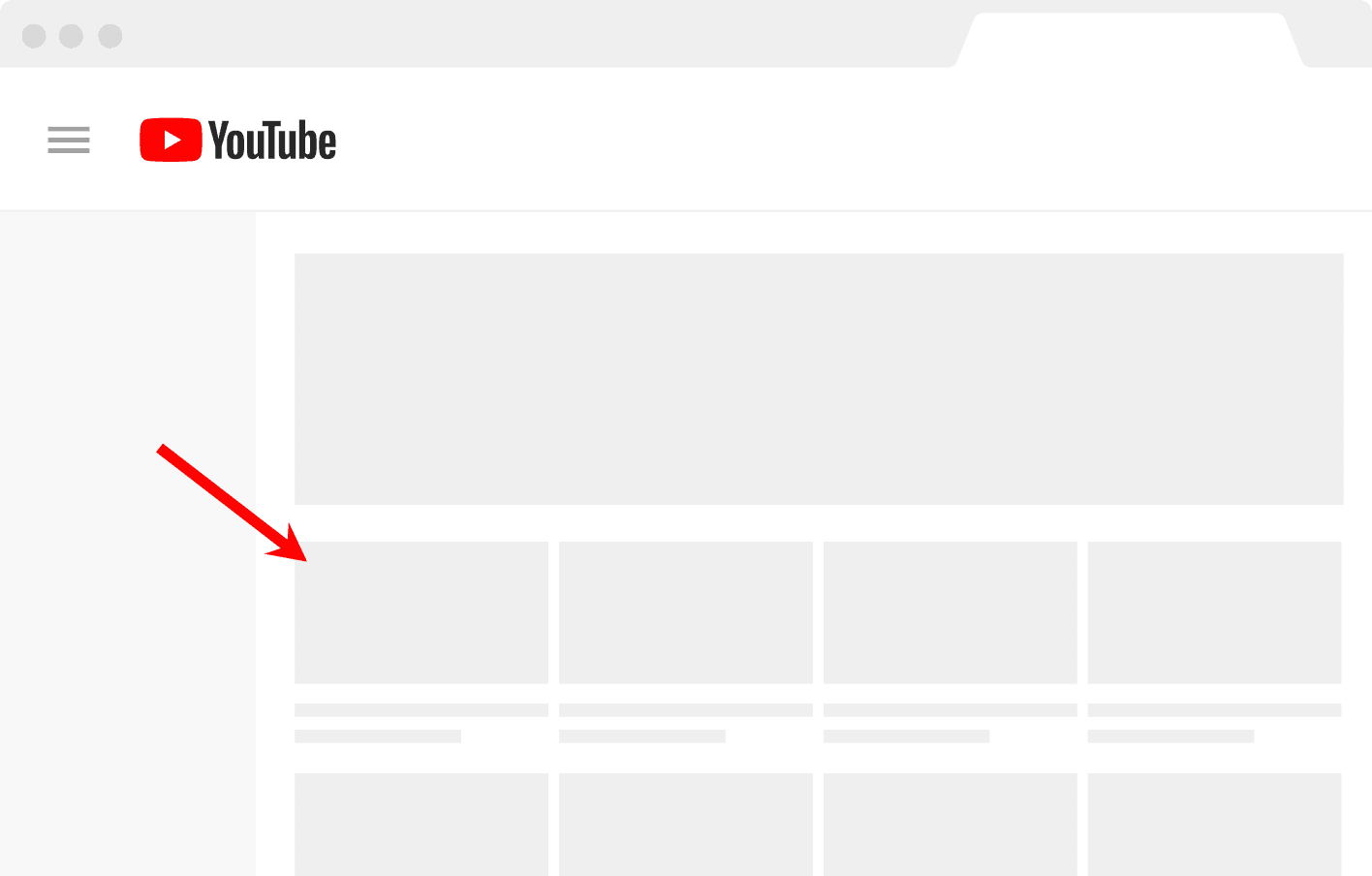
And in the Suggested Video sidebar:
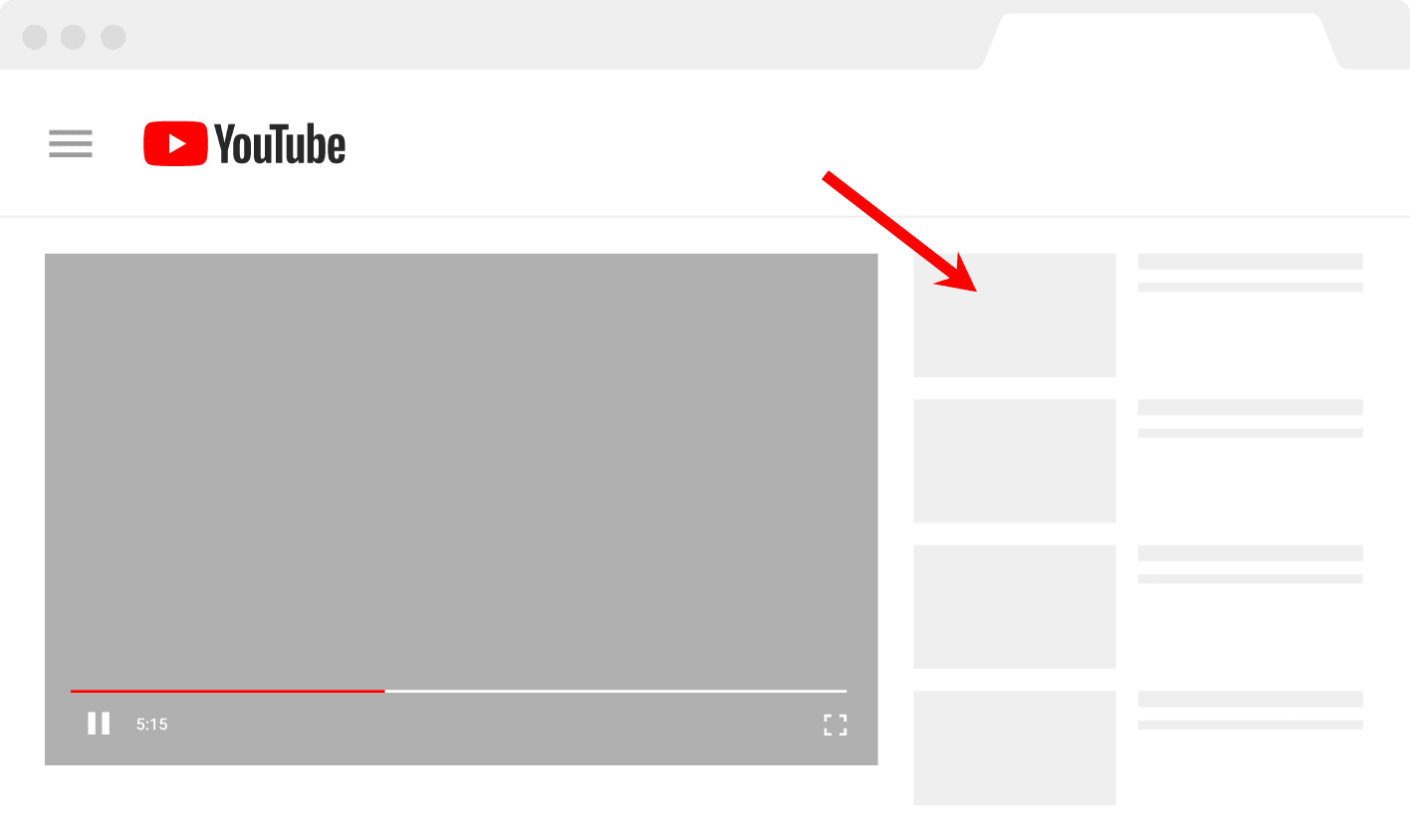
That’s why YouTube states that:
“The longer you can keep people watching on YouTube because of your content, the more your content may get surfaced.”
Question is:
How do you maximize Watch Time?
Use lots of Pattern Interrupts.
Pattern Interrupt
noun
An event that changes a person's thought patterns.
Pattern Interrupts make your videos more dynamic…
…which keeps people watching.
That’s why I use TONS of Pattern Interrupts in every video.
Including graphics:
Jump cuts:
And corny jokes:
Remember:
Pattern Interrupts don’t need to be fancy or complicated.
For example, check out this video from Safiya Nygaard:
Safiya uses lots of super simple Pattern Interrupts (like camera angle changes and simple graphics) to keep things fresh.
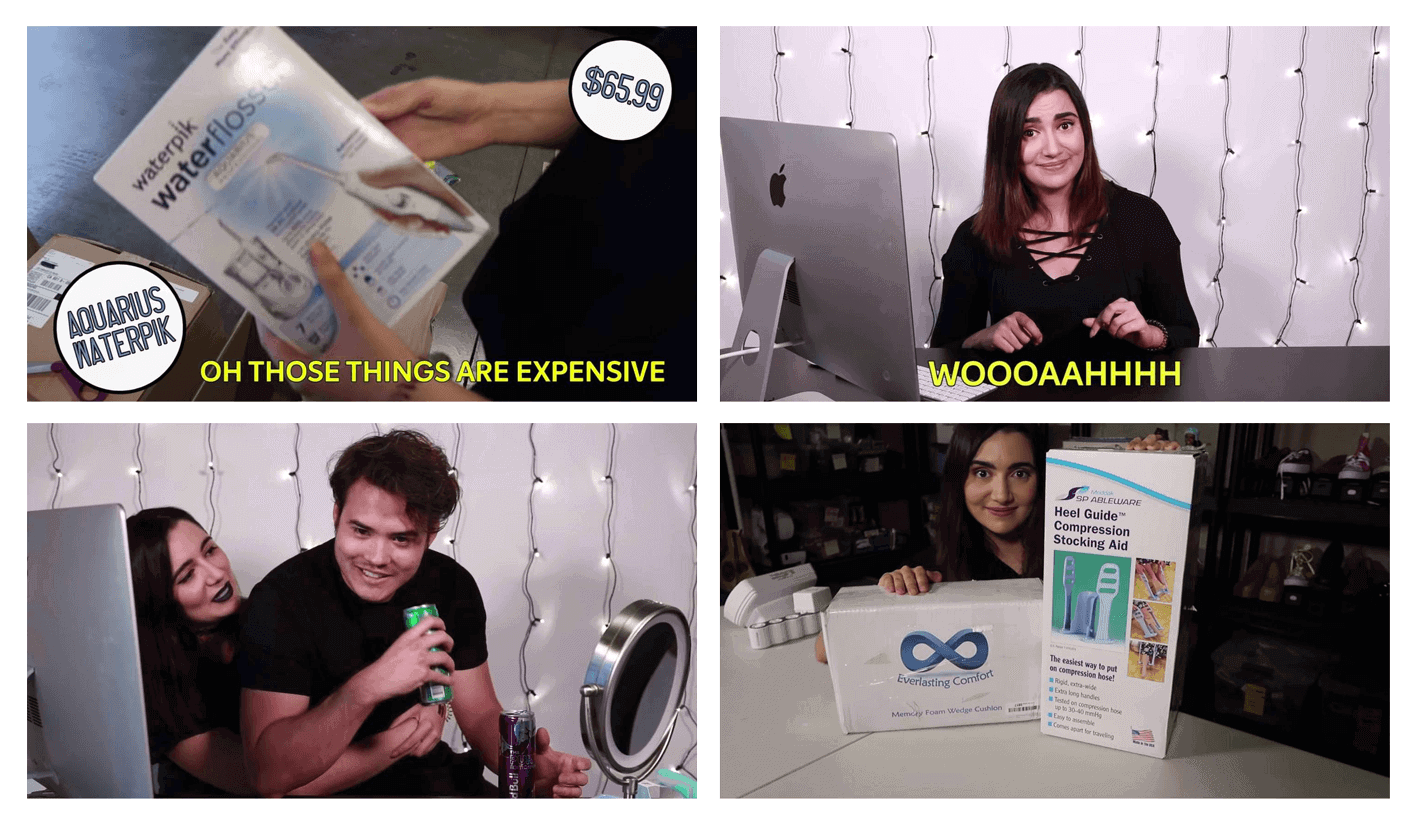
14. Embed YouTube Videos In Blog Posts
Your blog is a HUGE untapped source of views and subscribers.
Why?
Well, if someone’s reading your text content, they clearly like your stuff.
Which means they’re primed to subscribe.
That’s why I embed lots of videos in my blog posts.
Sometimes the video makes up an entire step or tip:
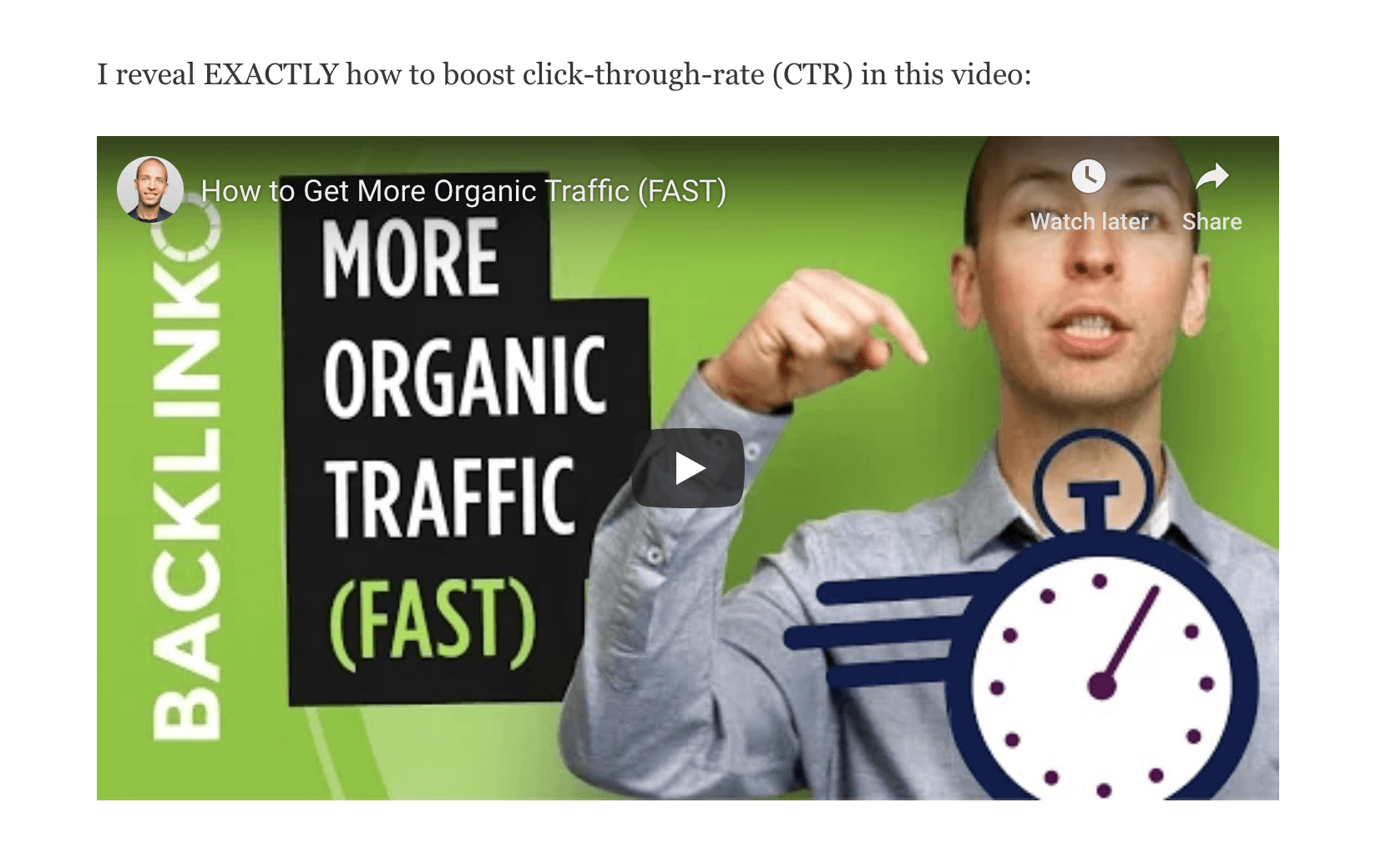
But I also embed videos as a way for people to learn more about something from the post:
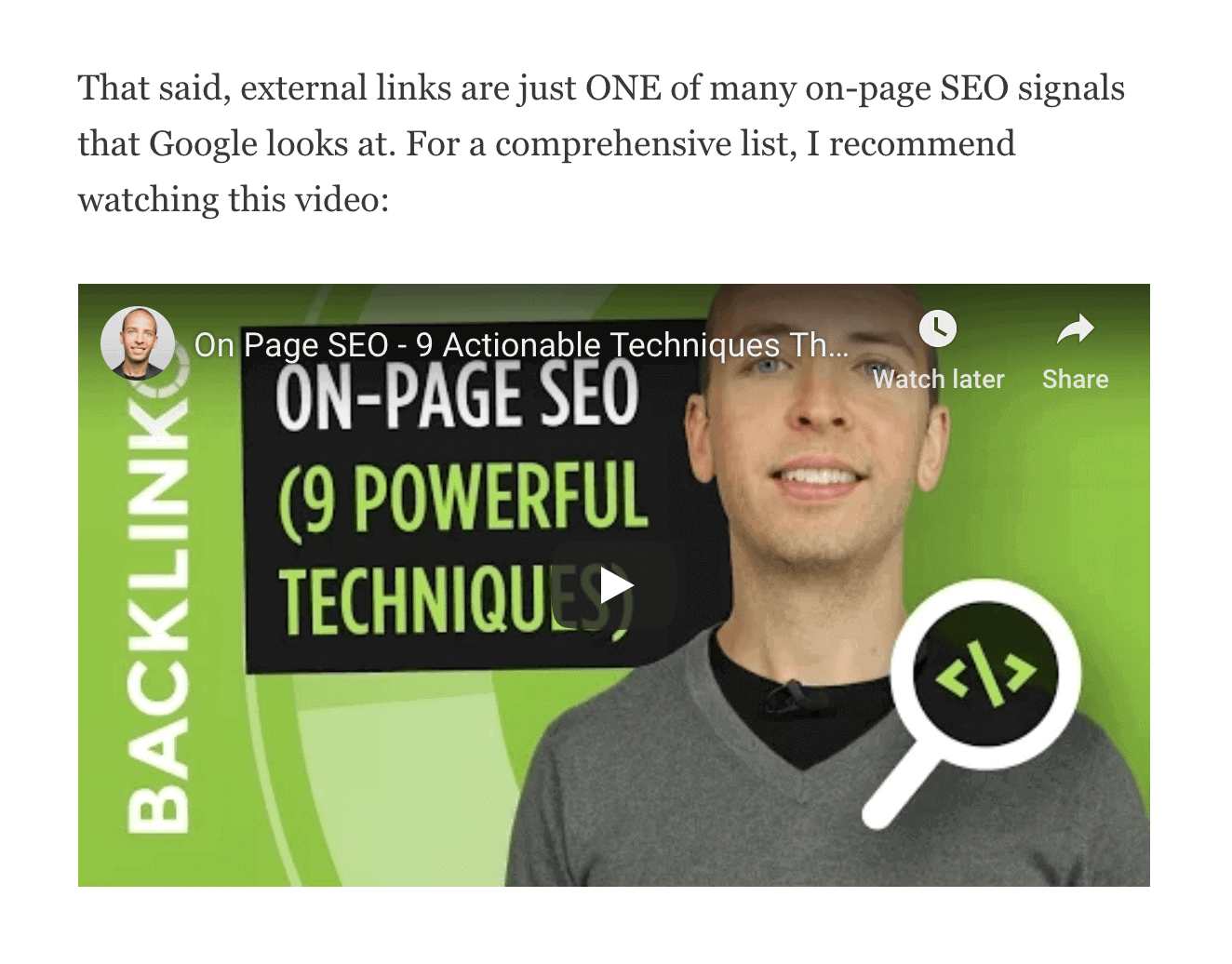
Either way, these embeds get my videos in front of more people.
And not just random people.
I’m showing my video content to people that are very likely to subscribe to my channel.
15. End Videos With a Strong CTA
When someone gets to the end of your video, they think:
“What’s next?”
And unless you give them something to do, they’re going to click over to another video from another channel.
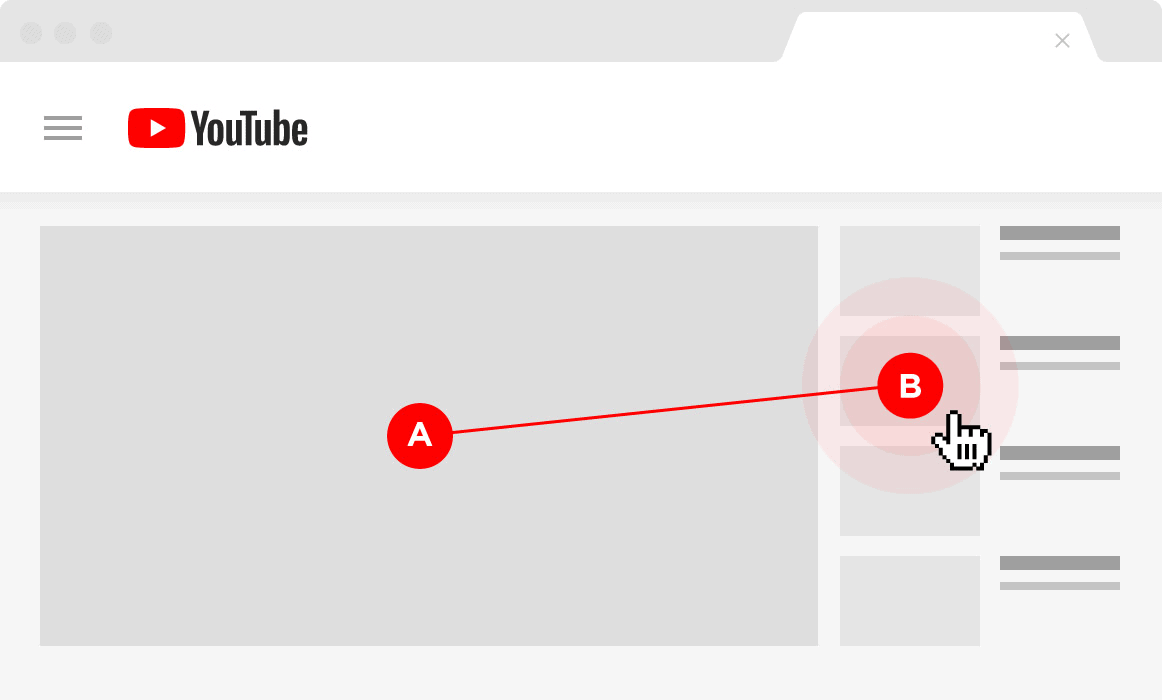
What’s the solution? Tell them to subscribe to your channel.
And don’t be afraid to tell people exactly what to do.
For example, here’s how I end all of my videos:
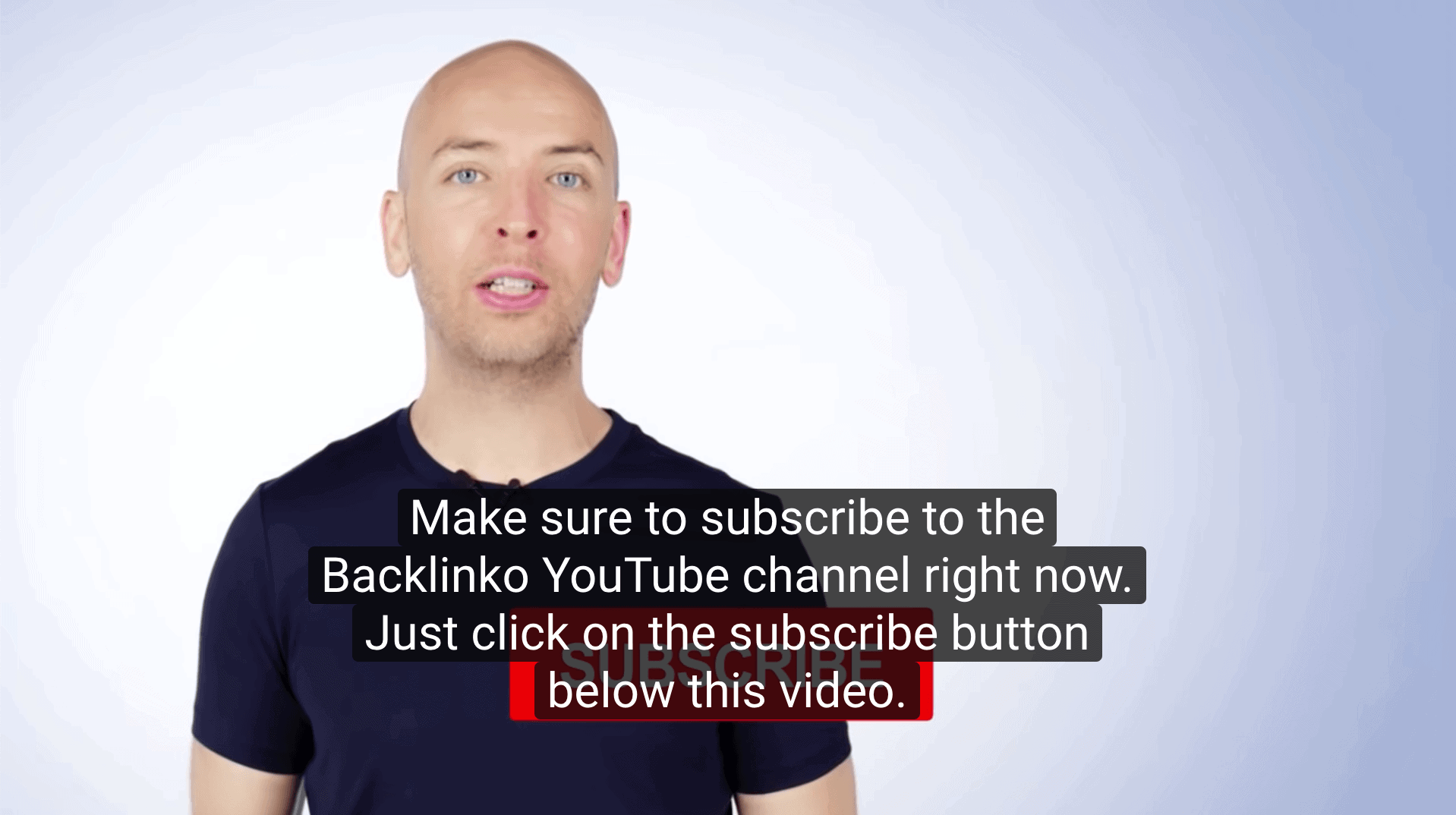
I literally tell people to click on the subscribe button below the video.
That way, there’s no guesswork or thinking involved.
And that’s one of the main reasons that so many people subscribe right after watching one of my videos:
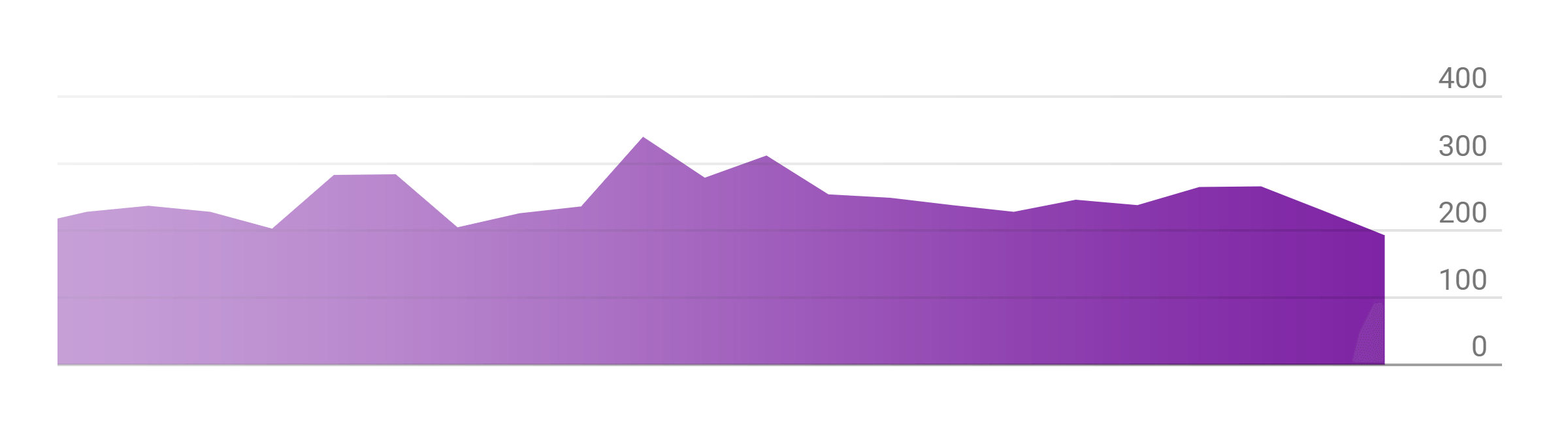
16. Promote Your Channel
The next time you create a blog post, podcast episode or Instagram Story, ask yourself:
“How can I funnel people from this content to my channel?”
For example, I included a link to my channel in every lead magnet:
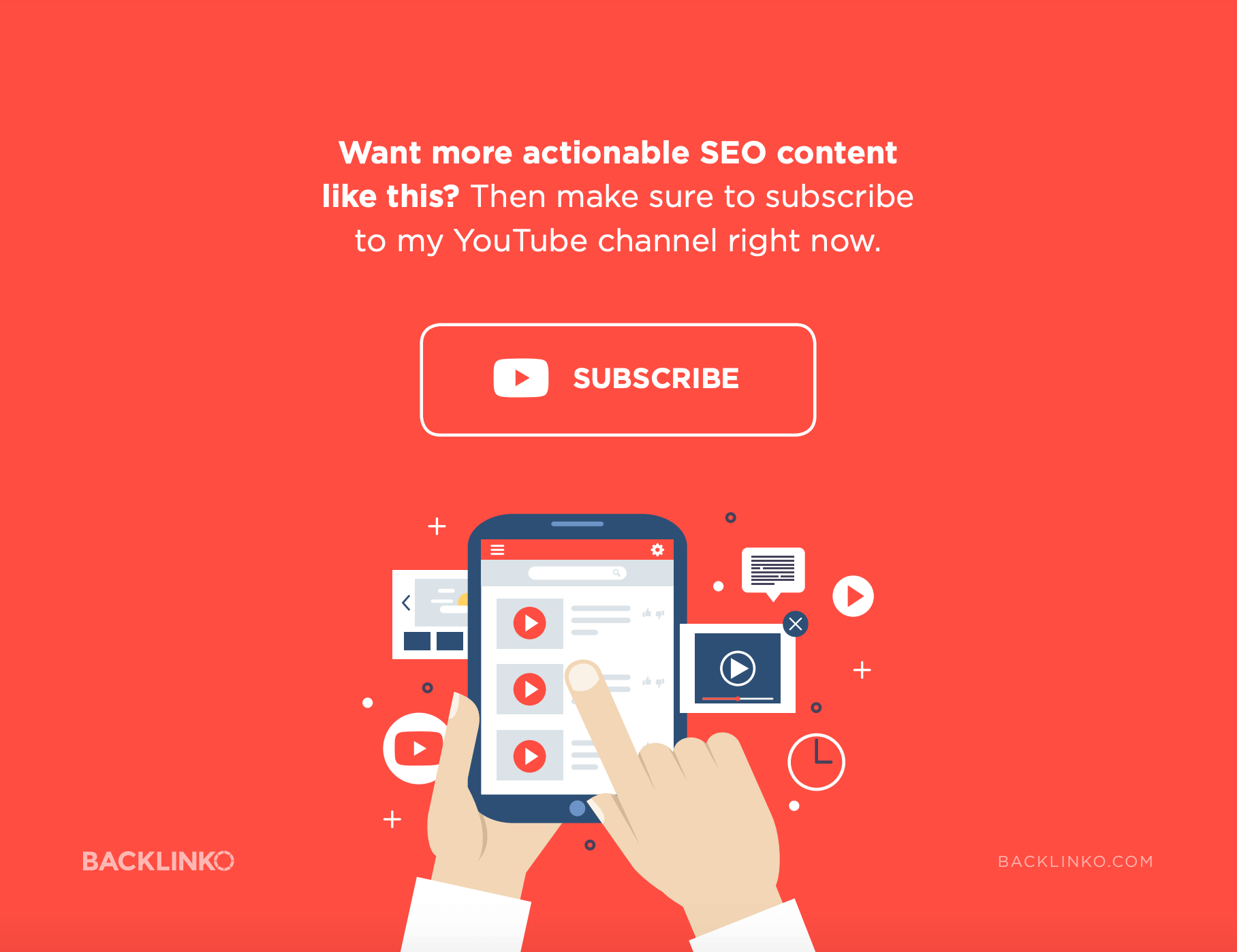
I even promoted my channel in podcast interviews:
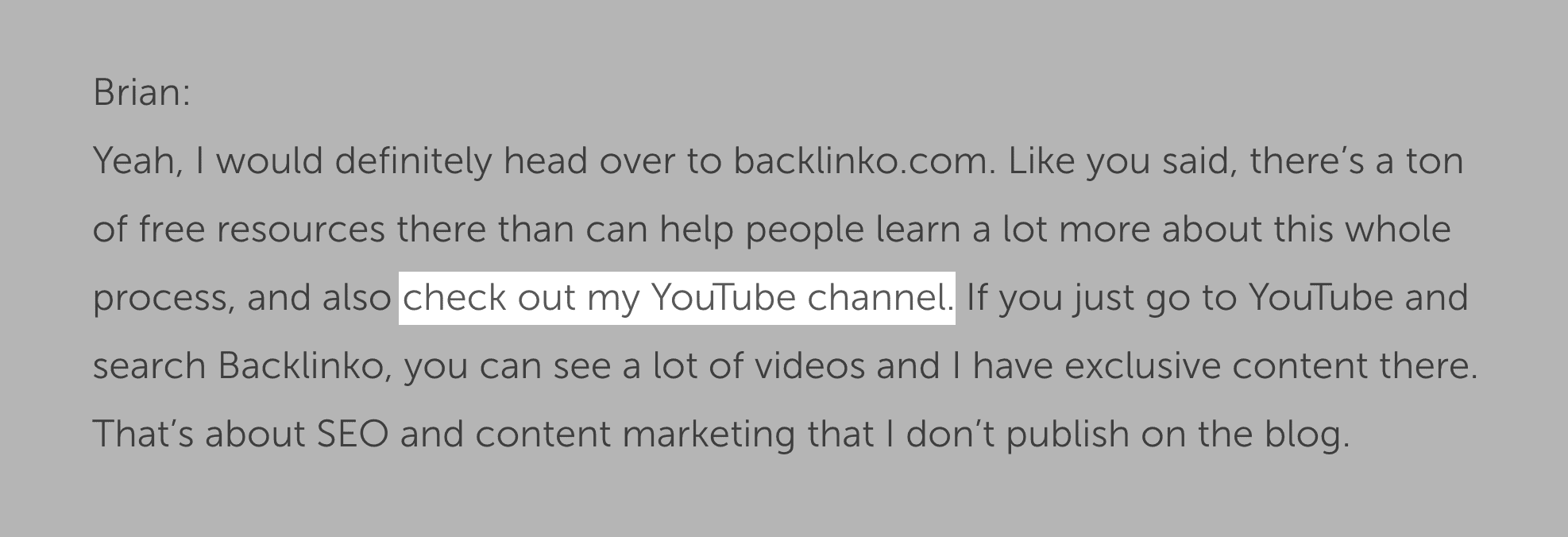
17. Optimize Your Channel Page
When someone lands on your channel page, two things can happen:
- They leave right away
- They watch more of your videos and subscribe
And I can tell you from experience that an optimized channel page can increase your subscribers by 2-5x.
For example, my channel used to look bland and unprofessional:
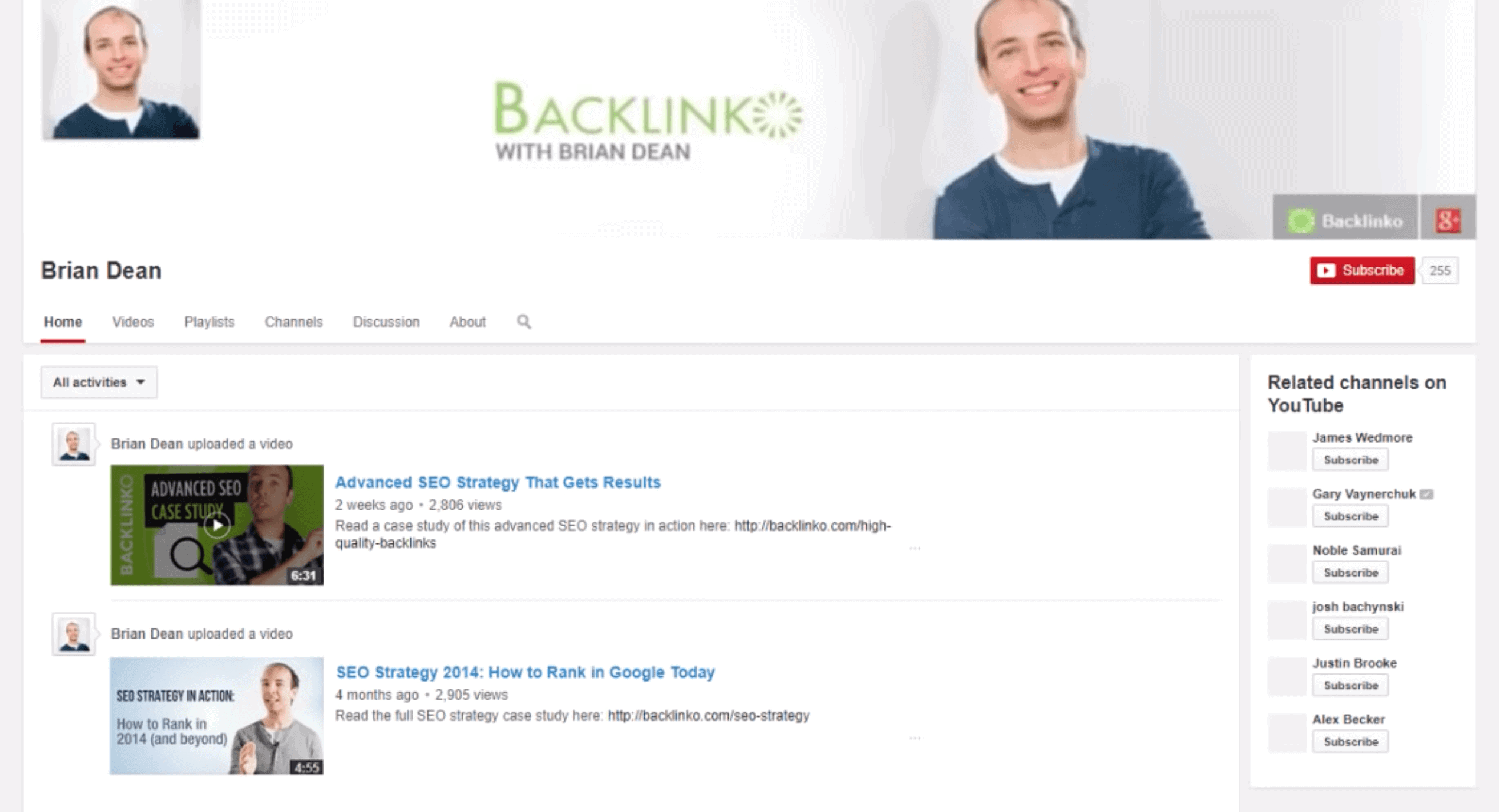
Needless to say, very few people that landed on my page decided to subscribe.
That’s when I decided to put some time and effort into my channel page.
Specifically, I hired a pro designer to design some new Channel Art:

And I organized my videos so that my best content appeared at the top:
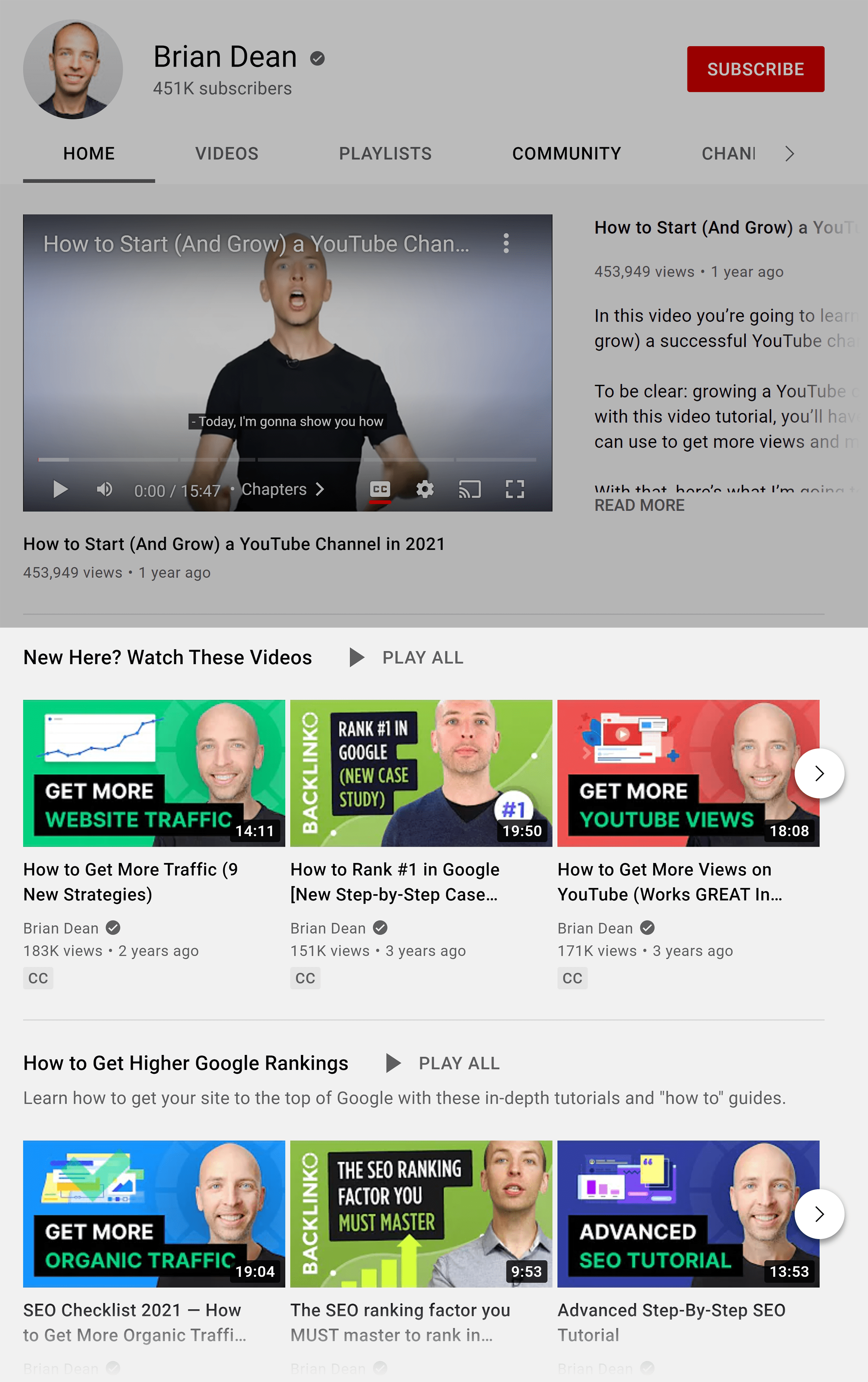
That said:
There’s no “perfect” way to organize your Channel Page.
But here’s a template that I notice a lot of top YouTubers use:
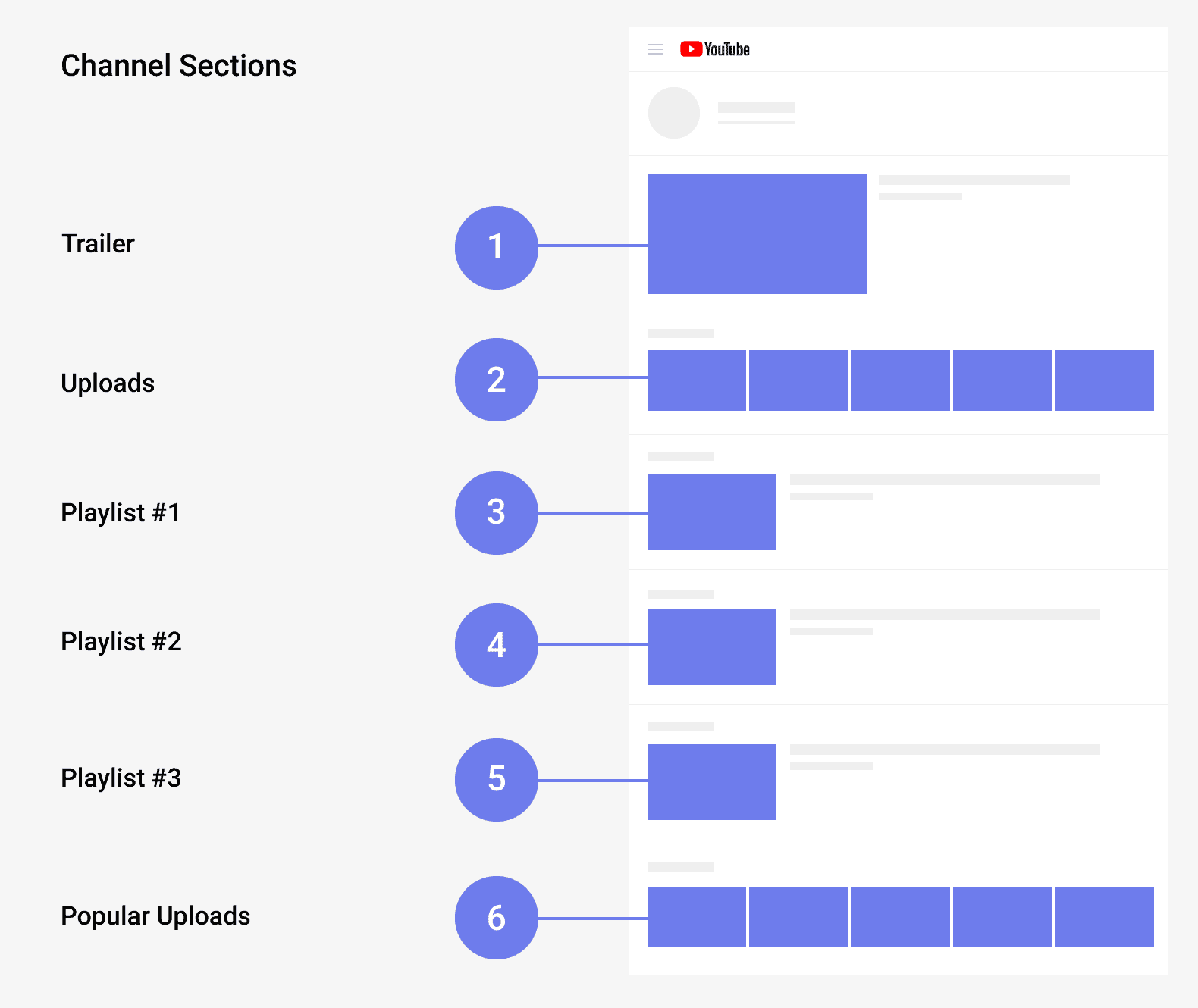
Bonus #1: “The Social Media Preview”
I used to share my videos on social media like this:
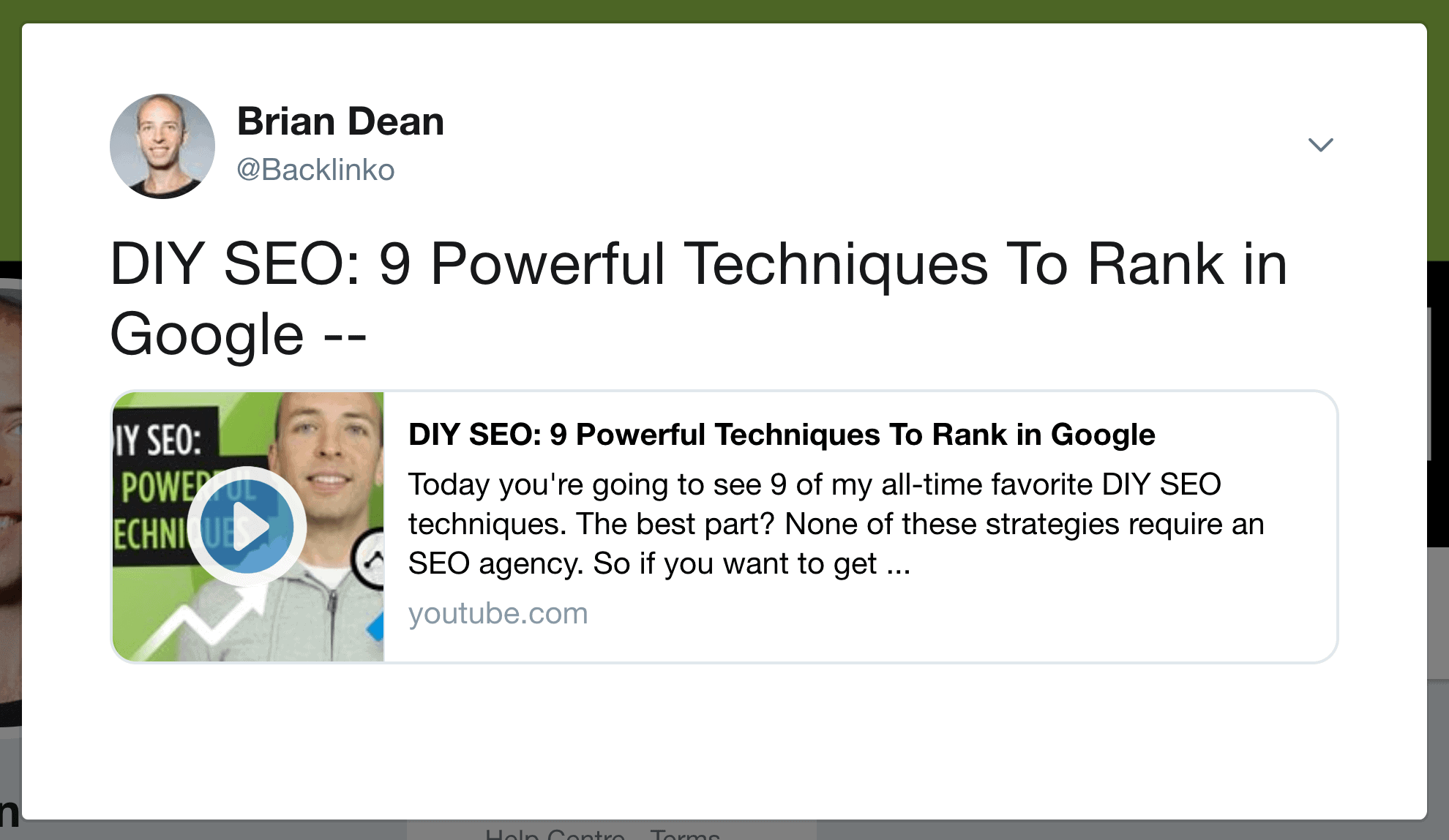
And my posts got buried.
Why?
Because Facebook, LinkedIn and other social media sites want to keep people on their platform.
This means they don’t like posts that send people to YouTube.
Well, I recently discovered a way around this problem:
“The Social Media Preview”.
And this simple strategy has helped me get lots of views on social media (many of which head over to YouTube).
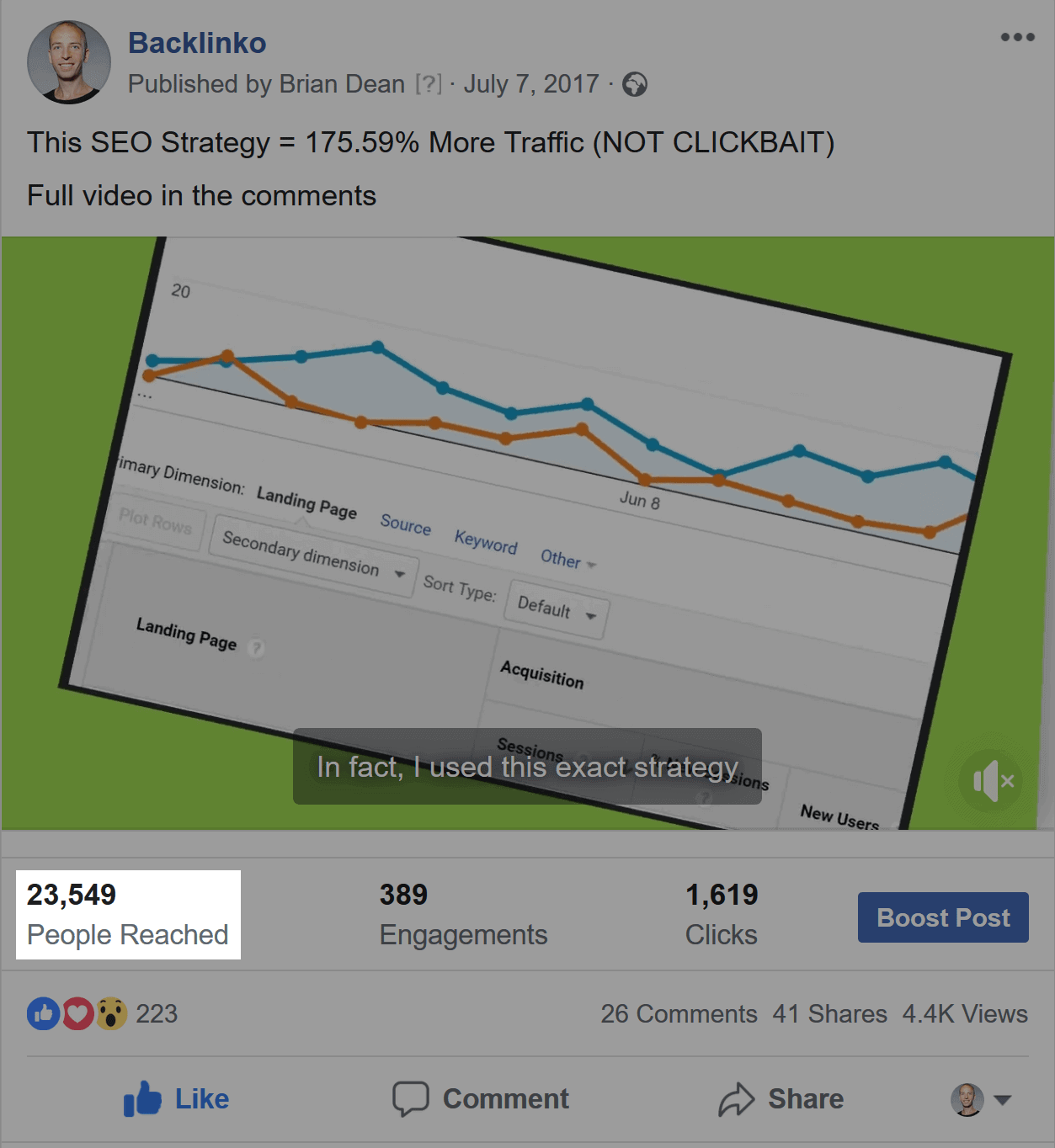
In fact, one of my Social Media Previews got over 31,076 views on LinkedIn:
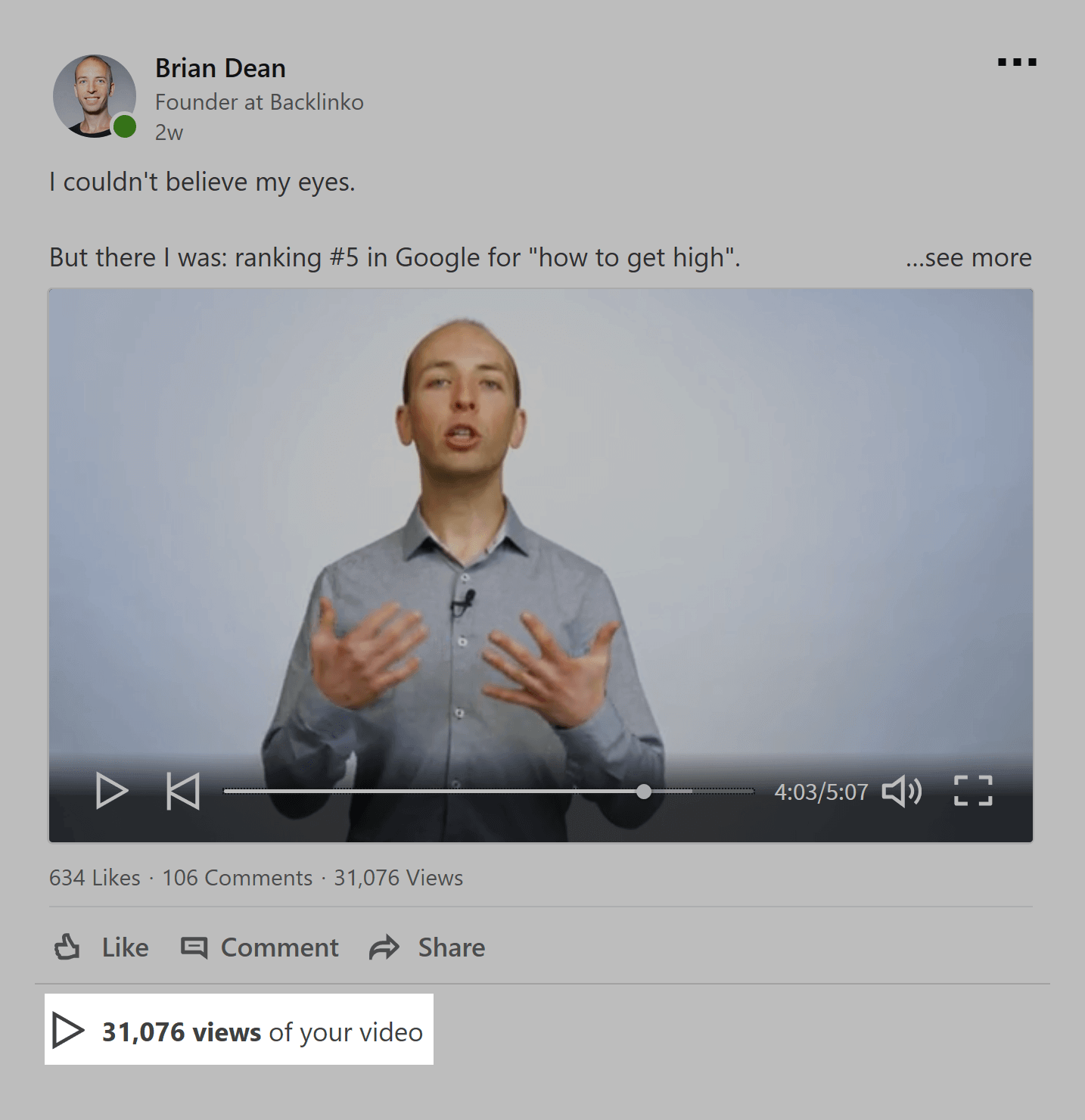
Here’s how to do it:
First, grab a 30-90 second clip from a recent YouTube video.
This clip should be a single technique, idea or point.
Next, upload that clip as native video content.
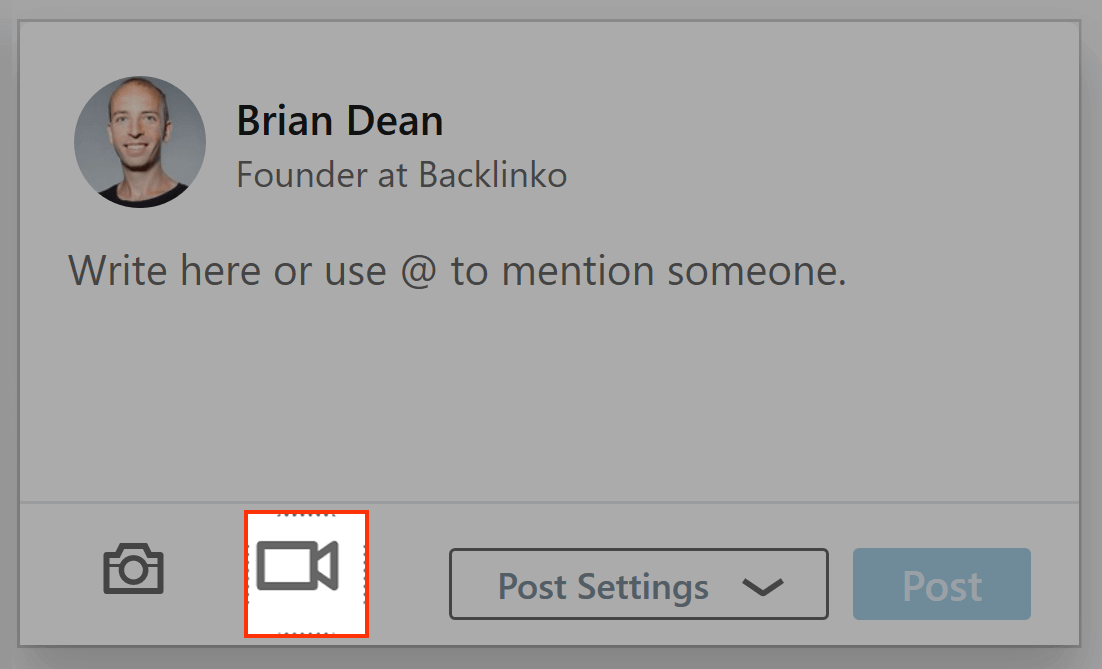
This is key.
Like I mentioned earlier, social networks (like Facebook, Twitter and Reddit) want to promote native content on their platform.
And there’s data to back this up.
Native video Facebook posts can get up to 10x more shares than posts that linked to YouTube.
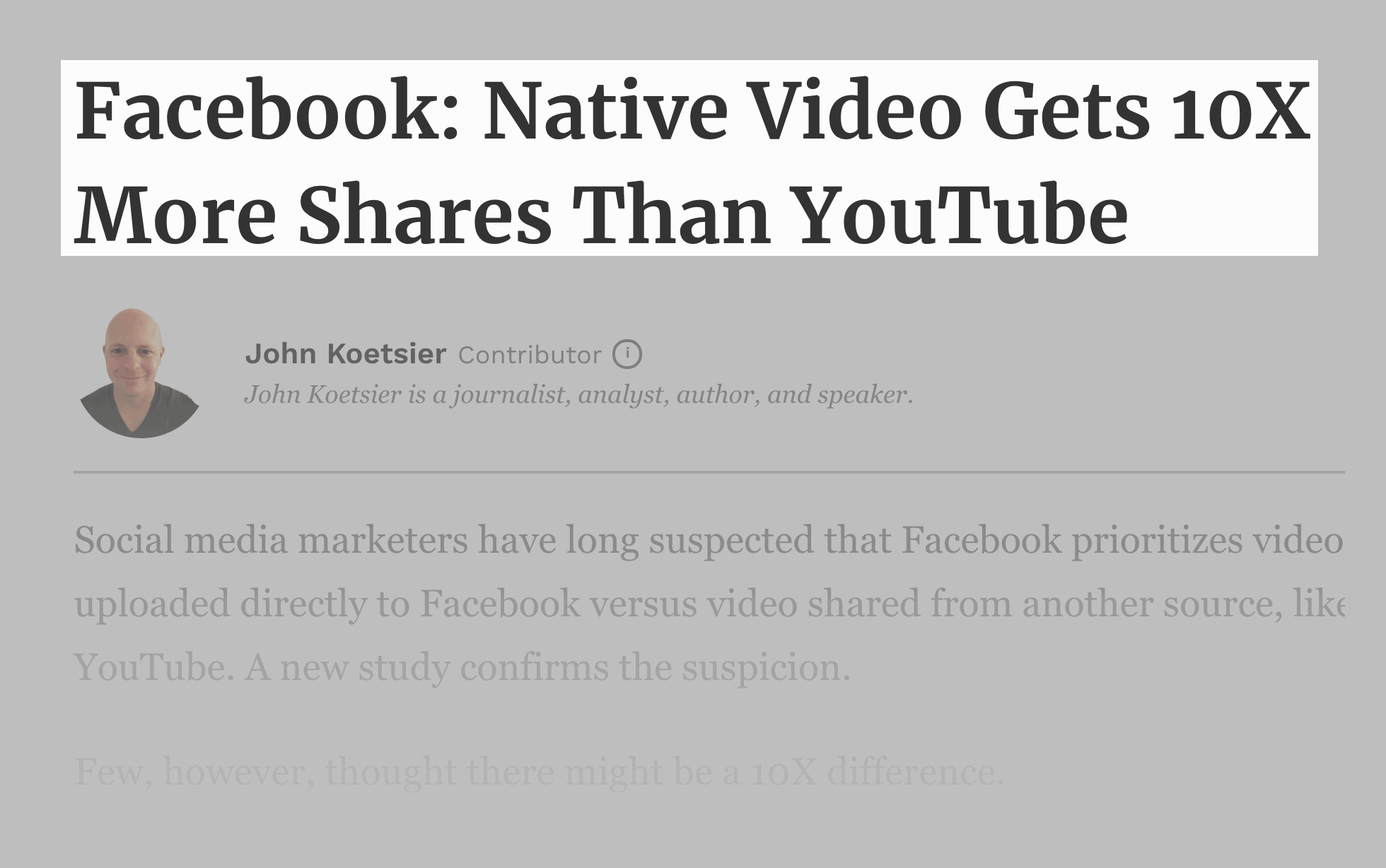
Finally, include a link to your video as the first comment on the post.
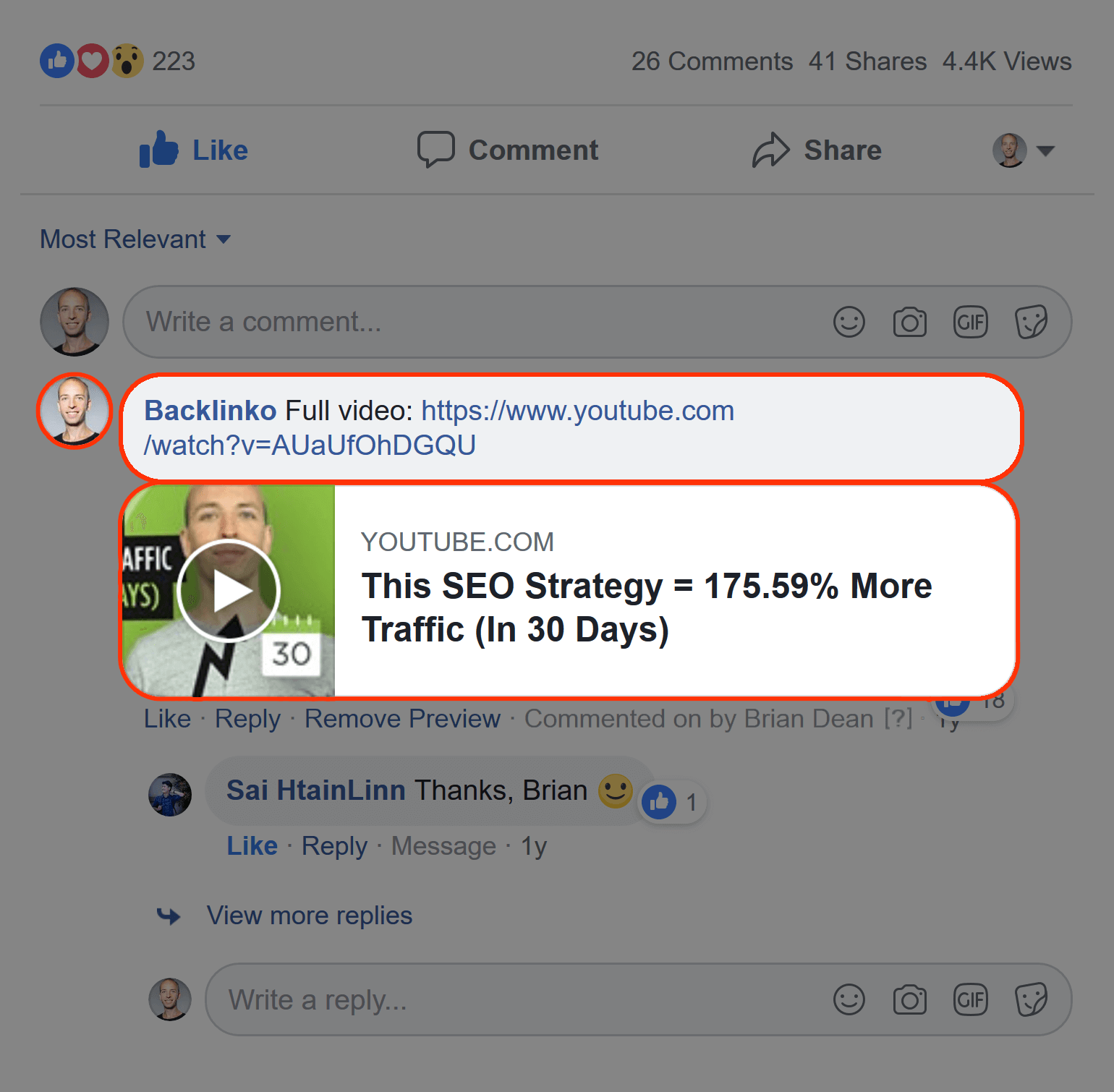
That way, if someone wants to see more, they can easily watch the full video on YouTube.
And you’re set.
Bonus #2: Include a Subscribe Link in Your Channel Art
You probably know that you can link to external sites in your Channel Art.
But what you may not know is that you can sneak in an extra subscribe button there.
Here’s an example:
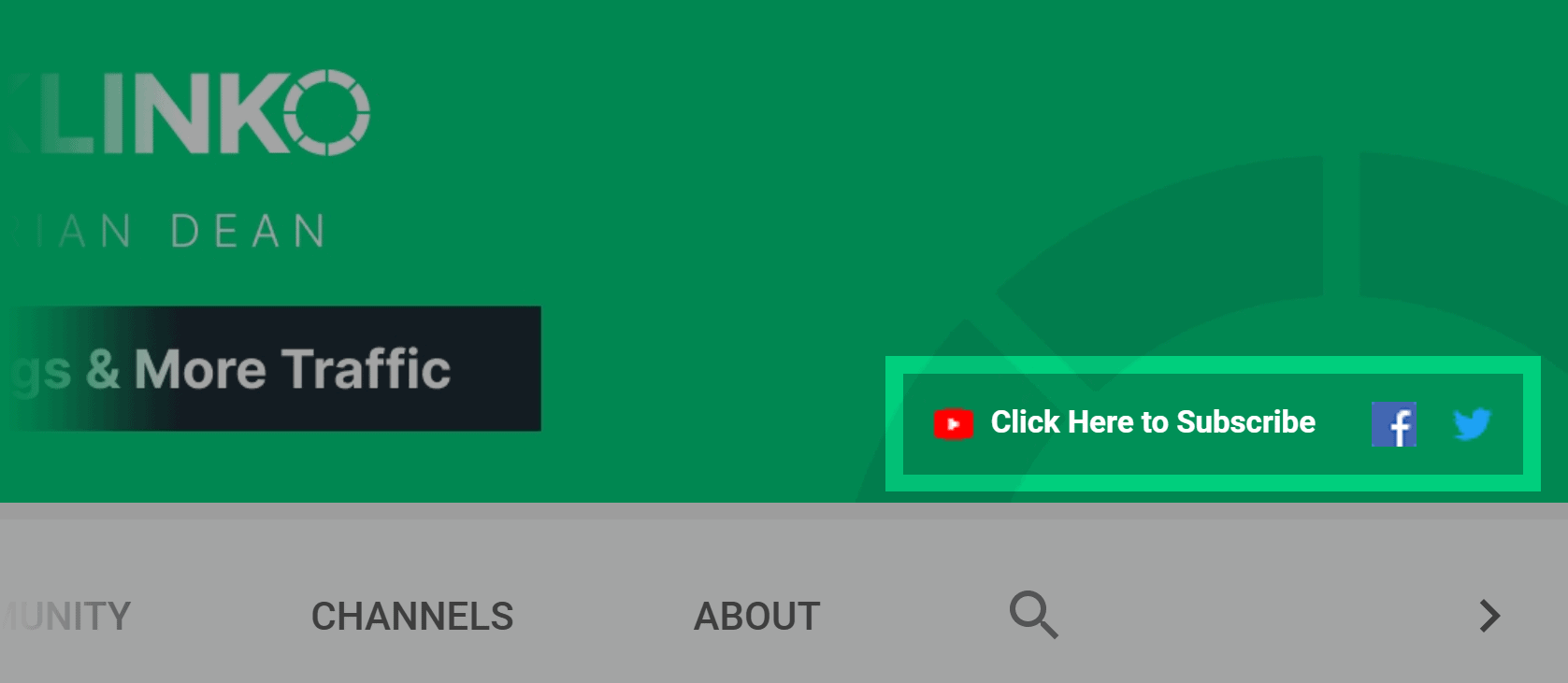
All you need to do is create a YouTube subscribe link:
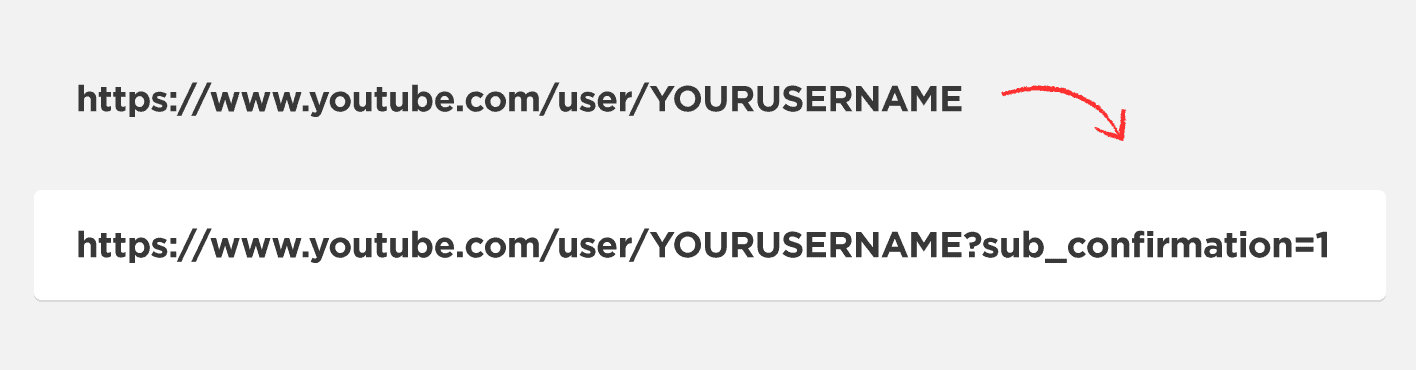
Then, add that link as one of your Channel Art links:
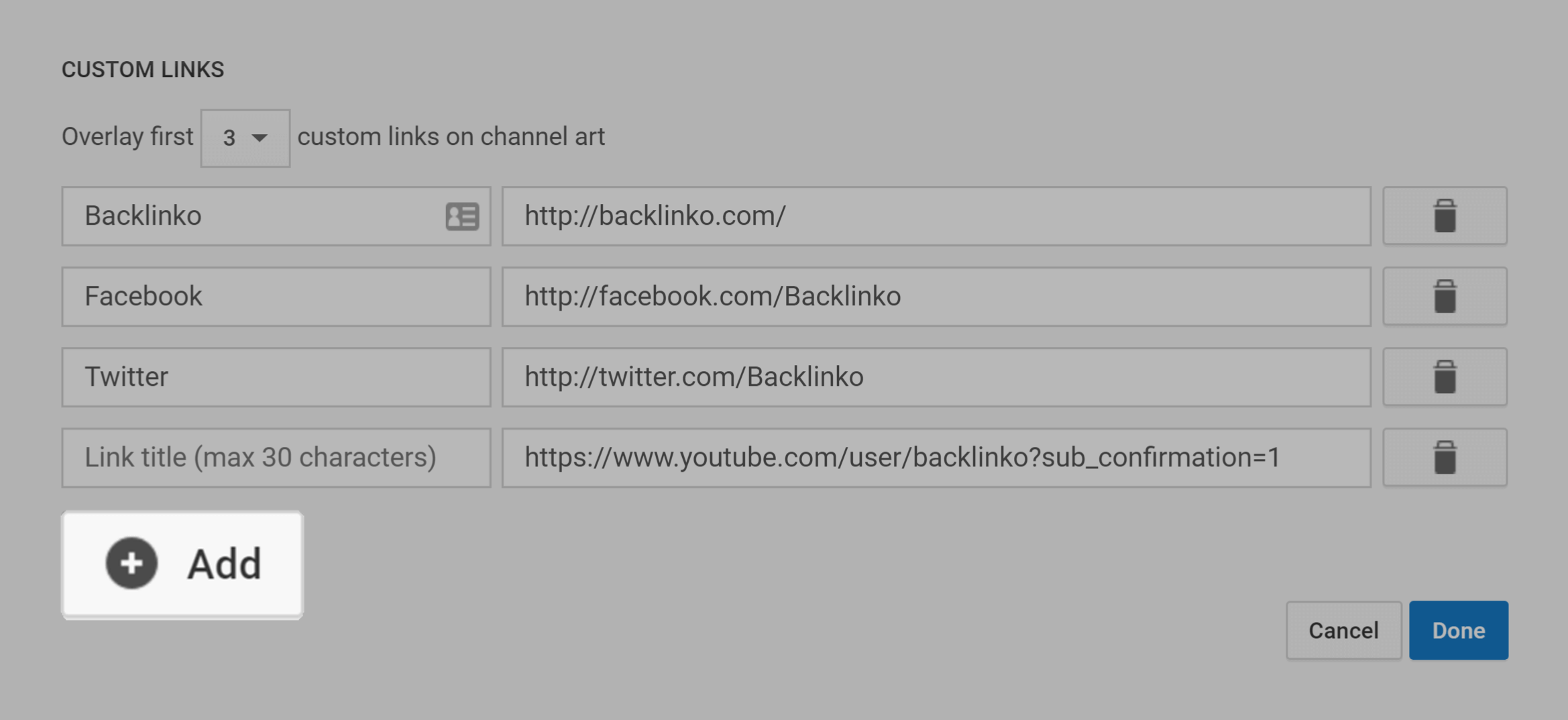
Make sure to give your link a compelling title:
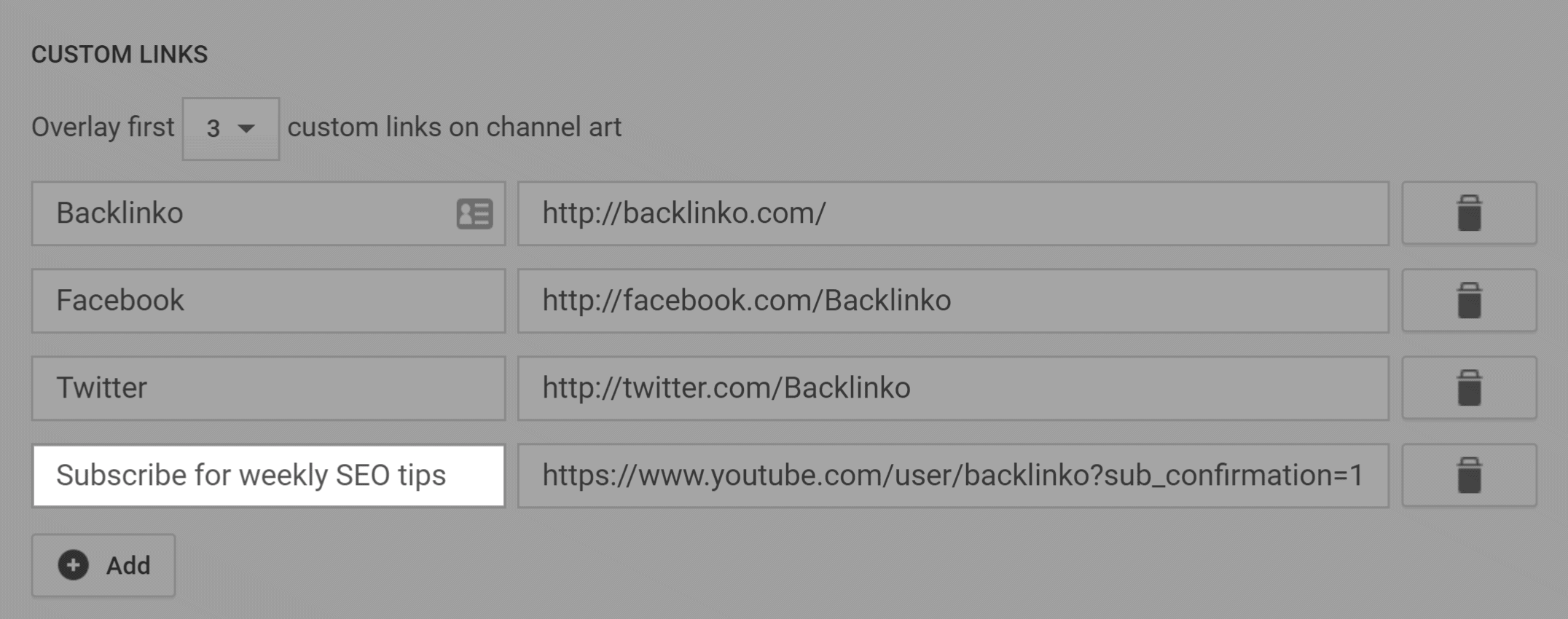
And when someone clicks on that link, they’ll see this high-converting prompt:
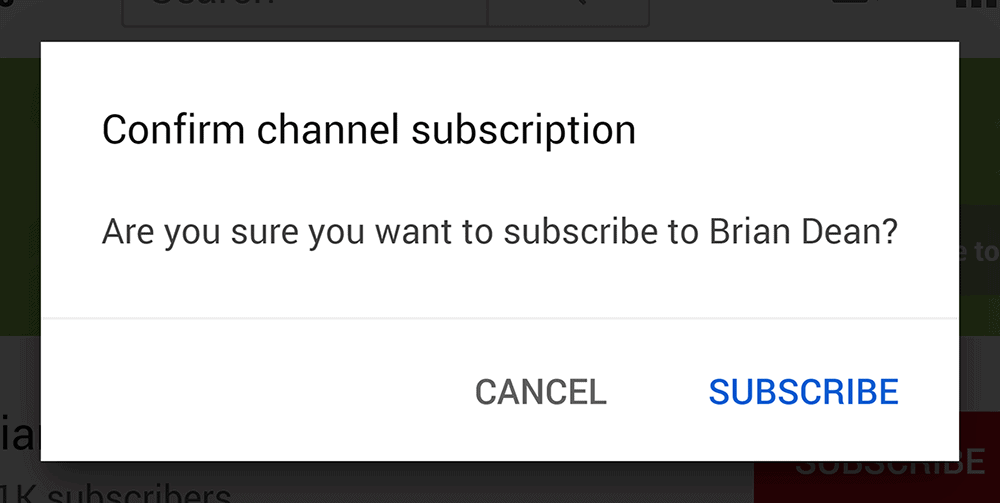
Nice.
Now It’s Your Turn
So I hope this post helped show you how to get more subscribers on YouTube.
And now I’d like to hear from you:
Which strategy from today’s post are you excited to try first?
Or maybe you have a question about something you read.
Either way, let me know by leaving a comment below right now.